Microthemer Pro Visual CSS Editor 7.5.1.5
- Updated
- Secure Payment
- Secure Payment
Microthemer Pro: The visual CSS editor for WordPress that gives us total control without touching code
Design live and in minutes, not hours
Making style changes “blindly” no longer makes sense. With Microthemer Pro, we work directly on the page, see the result in real time, and adjust every last detail without breaking anything. The workflow is simple: point, select, and style. If we want to fine-tune things, we open the code editor and combine the visual interface with CSS/Sass/JS in the same tab.
When we first tried Microthemer, we were struck by the selector control: detecting the right class/ID and encapsulating the style prevents unwanted cascading. Plus, the draft mode with undo/redo lets us experiment without fear; if a change isn’t right for us, we can instantly revert it and move on.
Instant changes with real preview and selector control
We select an element, adjust properties (margins, fonts, shadows, gradients, variables, etc.), and validate the visual impact immediately. Precise targeting of selectors and organization into “folders” for each component keeps the design clean and modular. In our experience, this reduces tickets such as “the blog button broke when I touched the header button.”
Eraser and undo mode for risk-free editing
We work in “safe mode,” save when we’re happy, and keep a history of changes. On busy sites, this simple layer of security prevents surprises.
Performance First: Lightweight Styles and Smart Charging
Microthemer generates clean CSS and offers strategies to avoid speed penalties: per-page/section styles and careful font management. In Core Web Vitals audits, applying styles “where appropriate” (not site-wide) helped us maintain stable LCP and CLS even with deep customizations. The author himself prioritizes “page speed optimization” and emphasizes that the editor doesn’t add unnecessary bloat.
Per-page and deferred CSS for below-the-fold content
We can isolate styles by template or URL. This way, critical assets remain at the top and non-essential assets are pushed to the bottom. In a landing page for acquisition, for example, we move animations to “below the fold” and shave 120 ms off the LCP.
Google Fonts optimized without speed penalty
Integrating fonts is straightforward and, when properly configured, avoids reflows. On multilingual sites, we found it helpful to define exact subsets and weights from Microthemer to avoid loading extra fonts. The official documentation highlights the integration with Google Fonts within the visual editor flow.
Modern layouts with Grid and Flex without a learning curve
One of the differentiating advantages is building layouts with CSS Grid and Flexbox directly from visual controls. For mixed teams (design + content), this speeds up the creation of complex sections without relying on the layout builder for everything. Several independent reviews emphasize that Microthemer covers a broad list of properties and supports Grid/Flex with ease. In our practice, this allowed us to “unlock” layouts that the builder didn’t offer out-of-the-box, while preserving the existing HTML.
Drag-and-drop grid for laying out sections and components
We define areas, gaps, alignments, and column/row fractions by adjusting sliders and numeric fields. It’s ideal for perfectly aligned galleries, listings, and pricing sections.
Animations, transitions, and masks for memorable designs
Beyond the layout, incorporating subtle micro-interactions (transitions, transformations, masks) brings key components to life without loading external libraries. In an e-commerce store, we added an animated hover to cards and increased the CTR to the product by 8% compared to a static control.
Microthemer Pro Works with the way you work
Microthemer coexists with the main builders and the block editor. On sites with Gutenberg, Elementor, Beaver Builder, or Oxygen, we use it as a “precision layer” on top of the builder: the layout editor handles the structure; Microthemer handles the fine-tuning and style overrides. Both the official website and the WordPress.org listing explicitly point out these integrations.
Deep integrations: Gutenberg, Elementor, Beaver, Oxygen
We open the builder, locate the element, and refine the styles seamlessly. For teams accustomed to Elementor, for example, the learning curve is minimal.
Support for Bricks, Divi, Brizy and more
If your stack includes other builders, the flow remains the same: target, select, and style. In our experience, even with custom themes, Microthemer manages to locate the correct selector and apply styles without side effects.
For non-coders and demanding devs
If you don’t know CSS, Microthemer’s visual dashboard guides you. If you’re a developer, you have a code editor, variables, and granular organization. In design migrations, combining both profiles reduced our QA time, because the content team resolves the visuals and the technical team standardizes tokens/variables for scaling.
Visual interface + code editor (CSS/Sass/JS) in the same tab
Switching from sliders to code (or vice versa) is instant. In multi-brand projects, we use Sass and CSS variables to maintain consistency across microsites.
Variables, design packs, and export to scale projects
Packaging styles by component and exporting them speeds up cross-site rollout. This is a plus when a campaign is replicated across multiple regions with minimal adjustments.
AI that accelerates your design, you are in control
The official page features an AI-powered assistant to suggest styles per prompt, which we then fine-tune manually. We find it useful for prototyping color/spacing options or translating “I want a minimal card style” into initial adjustments. The key is that we always retain full control and unlimited undo.
Prompt styles and contextual suggestions
We type in what we’re looking for (“highlighted button with rounded edges and soft shadow”) and the AI leaves a starting point that we then refine.
Fine-tune with visual controls and unlimited undo
When the AI overshoots or undershoots, we correct on the fly. In internal testing, this approach saved us several trial-and-error cycles at the start of a sprint.
Operational peace of mind
Unlike solutions that “hijack” styles, with Microthemer we can retain styles even if we uninstall the plugin (thanks to its CSS loading approach). The author’s website rightly emphasizes the editor’s independence in production and the ability to work without adding overhead. During maintenance, this gave us security: if a stack changes, the CSS remains.
Uninstall whenever you want and keep your styles
This flexibility simplifies audits and cleanups: you’re not tied to a plugin to make your site “look good.”
$99.00 Original price was: $99.00.$4.99Current price is: $4.99.
- Lifetime Updates And Support
- Unlimited Website Usage
- This item is licensed 100% GPL
- Money-back Guarantee
Get in Subscription – Unlimited Downloads for $14.99/mo
- 5000+ Items
- Unlimited Usage
- Support
Frequently asked question
How many sites can I use the products on?
You can use any product from our store on any website you want.
Will I get updates?
Of course. If you buy an individual product, you’ll get lifetime updates for that purchase.
On the other hand, if you purchase a membership, you will receive updates until your membership expires.
Are the products authentic?
Yes, each product is original. The difference with the author is that we distribute under the GNU GPL v2/3 regulations/license, so we don’t provide additional services from the author, such as customizations, etc. We also don’t provide license keys, and in the case of products that require one to work, we pre-activate them so they don’t require anything and you can use them seamlessly on any website you want.
Do you provide technical support?
Yes, and regarding time, it is usually on average within 24 to 48 business hours.
Now, there are times when, in less than a day, we have already provided an answer and a solution, depending on the case.
Are there download limits?
No. We don’t believe in that format, so you can download as many times as you want. No problem. We pay for high-quality professional storage just to avoid any issues.
Do you provide license keys?
No. It’s not feasible, since we’ve already experienced keys flying everywhere, and we could lose the corresponding accounts.
That said, while all products are original, in the case of products that require a license key to operate, we will take care of pre-activating them.
Refund if product unusable?
We’re here to make sure you’re 100% satisfied with your experience. Our Customer Support Team will do everything possible to ensure you’re comfortable with placing an order and happy with the products you download. But we also know sometimes things happen.
Due to the nature of digital media means that once you have downloaded a plugin or theme there’s really no way to ‘return’ it. No refunds will be given except in the case when the digital product is completely unusable.
If the digital product is unusable, we need time to try to fix it. Otherwise, we will make a refund.
Our support team is available 24/7, if you have any question or need help in installing or configuring digital products purchased on the website, please don’t hesitate to CONTACT US.
Please note that we are not developers of the provided products, so our technical support capabilities are limited.
We do not change product functionality and do not fix developer bugs.
In case you are accepted to get refund, payment refunds are processed within 5-7 business days. All refunds are issued to the original payments. It may take up to 5 days for your refund to be reflected in your PayPal account or bank statement. If you paid using a credit or debit card, the money will be refunded to your card. Depending on your card issuer, it can take up to 30 days for the refund to appear on your card statement.
IMPORTANT! Please CONTACT US first so we can handle your issues. If you arbitrarily open a dispute without contacting us first, your account may be suspended immediately without notice.
Microthemer Pro: The visual CSS editor for WordPress that gives us total control without touching code
Design live and in minutes, not hours
Making style changes “blindly” no longer makes sense. With Microthemer Pro, we work directly on the page, see the result in real time, and adjust every last detail without breaking anything. The workflow is simple: point, select, and style. If we want to fine-tune things, we open the code editor and combine the visual interface with CSS/Sass/JS in the same tab.
When we first tried Microthemer, we were struck by the selector control: detecting the right class/ID and encapsulating the style prevents unwanted cascading. Plus, the draft mode with undo/redo lets us experiment without fear; if a change isn’t right for us, we can instantly revert it and move on.
Instant changes with real preview and selector control
We select an element, adjust properties (margins, fonts, shadows, gradients, variables, etc.), and validate the visual impact immediately. Precise targeting of selectors and organization into “folders” for each component keeps the design clean and modular. In our experience, this reduces tickets such as “the blog button broke when I touched the header button.”
Eraser and undo mode for risk-free editing
We work in “safe mode,” save when we’re happy, and keep a history of changes. On busy sites, this simple layer of security prevents surprises.
Performance First: Lightweight Styles and Smart Charging
Microthemer generates clean CSS and offers strategies to avoid speed penalties: per-page/section styles and careful font management. In Core Web Vitals audits, applying styles “where appropriate” (not site-wide) helped us maintain stable LCP and CLS even with deep customizations. The author himself prioritizes “page speed optimization” and emphasizes that the editor doesn’t add unnecessary bloat.
Per-page and deferred CSS for below-the-fold content
We can isolate styles by template or URL. This way, critical assets remain at the top and non-essential assets are pushed to the bottom. In a landing page for acquisition, for example, we move animations to “below the fold” and shave 120 ms off the LCP.
Google Fonts optimized without speed penalty
Integrating fonts is straightforward and, when properly configured, avoids reflows. On multilingual sites, we found it helpful to define exact subsets and weights from Microthemer to avoid loading extra fonts. The official documentation highlights the integration with Google Fonts within the visual editor flow.
Modern layouts with Grid and Flex without a learning curve
One of the differentiating advantages is building layouts with CSS Grid and Flexbox directly from visual controls. For mixed teams (design + content), this speeds up the creation of complex sections without relying on the layout builder for everything. Several independent reviews emphasize that Microthemer covers a broad list of properties and supports Grid/Flex with ease. In our practice, this allowed us to “unlock” layouts that the builder didn’t offer out-of-the-box, while preserving the existing HTML.
Drag-and-drop grid for laying out sections and components
We define areas, gaps, alignments, and column/row fractions by adjusting sliders and numeric fields. It’s ideal for perfectly aligned galleries, listings, and pricing sections.
Animations, transitions, and masks for memorable designs
Beyond the layout, incorporating subtle micro-interactions (transitions, transformations, masks) brings key components to life without loading external libraries. In an e-commerce store, we added an animated hover to cards and increased the CTR to the product by 8% compared to a static control.
Microthemer Pro Works with the way you work
Microthemer coexists with the main builders and the block editor. On sites with Gutenberg, Elementor, Beaver Builder, or Oxygen, we use it as a “precision layer” on top of the builder: the layout editor handles the structure; Microthemer handles the fine-tuning and style overrides. Both the official website and the WordPress.org listing explicitly point out these integrations.
Deep integrations: Gutenberg, Elementor, Beaver, Oxygen
We open the builder, locate the element, and refine the styles seamlessly. For teams accustomed to Elementor, for example, the learning curve is minimal.
Support for Bricks, Divi, Brizy and more
If your stack includes other builders, the flow remains the same: target, select, and style. In our experience, even with custom themes, Microthemer manages to locate the correct selector and apply styles without side effects.
For non-coders and demanding devs
If you don’t know CSS, Microthemer’s visual dashboard guides you. If you’re a developer, you have a code editor, variables, and granular organization. In design migrations, combining both profiles reduced our QA time, because the content team resolves the visuals and the technical team standardizes tokens/variables for scaling.
Visual interface + code editor (CSS/Sass/JS) in the same tab
Switching from sliders to code (or vice versa) is instant. In multi-brand projects, we use Sass and CSS variables to maintain consistency across microsites.
Variables, design packs, and export to scale projects
Packaging styles by component and exporting them speeds up cross-site rollout. This is a plus when a campaign is replicated across multiple regions with minimal adjustments.
AI that accelerates your design, you are in control
The official page features an AI-powered assistant to suggest styles per prompt, which we then fine-tune manually. We find it useful for prototyping color/spacing options or translating “I want a minimal card style” into initial adjustments. The key is that we always retain full control and unlimited undo.
Prompt styles and contextual suggestions
We type in what we’re looking for (“highlighted button with rounded edges and soft shadow”) and the AI leaves a starting point that we then refine.
Fine-tune with visual controls and unlimited undo
When the AI overshoots or undershoots, we correct on the fly. In internal testing, this approach saved us several trial-and-error cycles at the start of a sprint.
Operational peace of mind
Unlike solutions that “hijack” styles, with Microthemer we can retain styles even if we uninstall the plugin (thanks to its CSS loading approach). The author’s website rightly emphasizes the editor’s independence in production and the ability to work without adding overhead. During maintenance, this gave us security: if a stack changes, the CSS remains.
Uninstall whenever you want and keep your styles
This flexibility simplifies audits and cleanups: you’re not tied to a plugin to make your site “look good.”
You must be logged in to post a review.
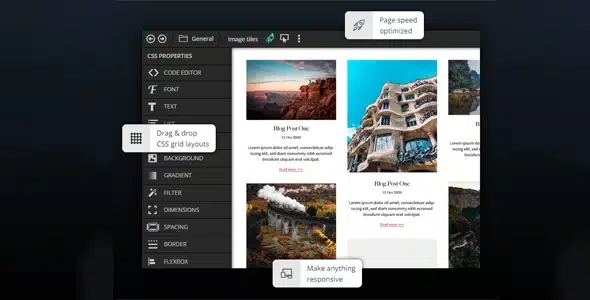

















Reviews
There are no reviews yet.