WooCommerce MultiStep Checkout Wizard 4.0
- Updated
- Secure Payment
- Secure Payment
WooCommerce MultiStep Checkout Wizard: Turn your checkout into a clear and simple step-by-step process
WooCommerce MultiStep Checkout Wizard is a plugin designed to transform the standard WooCommerce checkout into a step-by-step process that’s much easier for customers to follow. Instead of having all the fields on one long page, the checkout is divided into small, organized sections, like a wizard guiding the user through the order confirmation process.
In our experience, the problem with the classic WooCommerce checkout is that it can be overwhelming: too many fields, all at once, and very little sense of progress. With WooCommerce MultiStep Checkout Wizard, the flow changes completely; the customer sees a clear path, fills in one set of data at a time, and feels like they are progressing naturally.
This plugin is especially well-suited for stores where the checkout process is key to conversion: any friction at checkout translates into abandoned carts. That’s precisely why WooCommerce MultiStep Checkout Wizard focuses on simplifying, streamlining, and making the critical checkout moment more enjoyable.
Furthermore, WooCommerce MultiStep Checkout Wizard integrates directly with WooCommerce and respects the logic of your shipping methods, payment methods, and checkout fields. The difference lies in how they are displayed: instead of a single, cumbersome block, the user sees a visually cleaner, step-by-step journey that reduces the perceived effort.
From a long checkout to clear steps with WooCommerce MultiStep Checkout Wizard
With WooCommerce MultiStep Checkout Wizard, the most obvious change is visual: the checkout process is no longer a single screen full of fields, but rather a split flow. This has a direct impact on how the process feels to the customer.
Divide the checkout process into smaller sections
In our experience, one of the great strengths of WooCommerce MultiStep Checkout Wizard is that it allows you to group fields logically: billing information, shipping address, shipping method, payment method, and final confirmation, for example.
Each group becomes an independent step, and the customer only focuses on the information they need to fill out at that moment. This reduces the feeling of an “endless” form and makes the process seem more streamlined. WooCommerce MultiStep Checkout Wizard leverages this psychology very well: a long form is intimidating, but several short steps are perceived as more manageable.
Progress bar and steps visible to the customer
Another key element of WooCommerce MultiStep Checkout Wizard is the visualization of the steps. The plugin can display a progress bar or a numbered step list, so the user always knows where they are and how much longer they have to complete the process.
In our experience, this simple information reduces user anxiety. By clearly seeing the path, the customer understands that they only have a couple of clicks left to complete the purchase. The WooCommerce MultiStep Checkout Wizard turns “I don’t know how much longer” into “I’m almost done,” which directly helps reduce the number of people abandoning the process right before paying.
Key features of WooCommerce MultiStep Checkout Wizard
Beyond the concept of a “step-by-step form”, WooCommerce MultiStep Checkout Wizard incorporates features designed to adapt to different types of stores and keep the checkout always usable, even on mobile devices.
Responsive design and mobile compatible
Today, a large portion of purchases are made from mobile phones. Therefore, one of the key advantages of WooCommerce MultiStep Checkout Wizard is its fully responsive design. Blocks rearrange themselves, text remains legible, and fields are easy to use on small screens.
In our experience, implementing WooCommerce MultiStep Checkout Wizard results in a more organized mobile checkout process: instead of endless scrolling, the customer navigates through short screens focused on the essentials. This makes completing the payment much less tedious when shopping from a phone.
Form validation at each step
Another key feature of WooCommerce MultiStep Checkout Wizard is step-by-step validation. Instead of waiting until the end of the process to flag errors, the plugin checks the data at each stage and displays clear messages if anything is missing or incorrect.
This feature has two advantages. First, the customer can correct errors on the fly, within the context of the current step. Second, it prevents confusing returns to the beginning of the form due to a minor mistake. In our experience, when validation guides the user, it reduces frustration and facilitates a successful checkout process.
Multiple styles and customization options
WooCommerce MultiStep Checkout Wizard offers various visual styles for the steps: minimalist designs, versions with icons, horizontal or vertical lines, and more. This allows you to adapt the checkout to the overall look of your store without losing visual consistency.
Furthermore, you can adjust colors, fonts, and some interface elements so that WooCommerce MultiStep Checkout Wizard matches your brand identity. In practice, this means that the step-by-step checkout process can look as elegant and polished as the rest of your website, reinforcing customer trust at the most critical moment: when they enter their information and confirm the purchase.
Benefits of using WooCommerce MultiStep Checkout Wizard in your store
Implementing WooCommerce MultiStep Checkout Wizard isn’t just a cosmetic change. The underlying goal is to improve the user experience and translate that change into more completed orders.
Better user experience and less friction
In our experience, when the checkout process is presented as a single, lengthy form, many users feel overwhelmed and begin to hesitate. WooCommerce MultiStep Checkout Wizard breaks down that barrier by breaking the information down into smaller blocks, each with a clear purpose.
The customer knows exactly what they’re filling out and why, without getting lost among seemingly unrelated fields. Navigation between steps is intuitive, and if they want to review information at any point, they can easily go back. This sense of control and clarity is one of the strengths of the WooCommerce MultiStep Checkout Wizard.
Tests and minor adjustments to optimize the process
Every store and every audience is different. That’s why one of the best ways to leverage WooCommerce MultiStep Checkout Wizard is to make small adjustments, test them, and measure their impact on user behavior.
You can experiment with the number of steps, the order of the fields, the help text, or how certain elements are displayed, always using the structure provided by the WooCommerce MultiStep Checkout Wizard. In our experience, small changes to the way the flow is presented sometimes have a noticeable effect on the number of orders that are completed.
Conclusion: Why choose WooCommerce MultiStep Checkout Wizard for your checkout process
WooCommerce MultiStep Checkout Wizard is a solution designed to improve the most critical moment for any online store: payment. By transforming the traditional checkout into a clear and visual step-by-step process, the plugin reduces the perceived effort, organizes information, and guides the customer to the end in a more user-friendly way.
In our experience, moving from a single form to a multi-step flow with WooCommerce MultiStep Checkout Wizard makes the checkout process feel more human and less technical. The customer always knows where they are in the process, what information is missing, and how much further they have to go to complete their order.
If the goal is to reduce cart abandonment and offer a more polished checkout experience, WooCommerce MultiStep Checkout Wizard provides the necessary structure and tools to achieve this within WooCommerce, maintaining consistency with the rest of the store and taking a leap in quality at the key moment of conversion.
$19.00 Original price was: $19.00.$4.99Current price is: $4.99.
- Lifetime Updates And Support
- Unlimited Website Usage
- This item is licensed 100% GPL
- Money-back Guarantee
Get in Subscription – Unlimited Downloads for $14.99/mo
- 5000+ Items
- Unlimited Usage
- Support
Frequently asked question
How many sites can I use the products on?
You can use any product from our store on any website you want.
Will I get updates?
Of course. If you buy an individual product, you’ll get lifetime updates for that purchase.
On the other hand, if you purchase a membership, you will receive updates until your membership expires.
Are the products authentic?
Yes, each product is original. The difference with the author is that we distribute under the GNU GPL v2/3 regulations/license, so we don’t provide additional services from the author, such as customizations, etc. We also don’t provide license keys, and in the case of products that require one to work, we pre-activate them so they don’t require anything and you can use them seamlessly on any website you want.
Do you provide technical support?
Yes, and regarding time, it is usually on average within 24 to 48 business hours.
Now, there are times when, in less than a day, we have already provided an answer and a solution, depending on the case.
Are there download limits?
No. We don’t believe in that format, so you can download as many times as you want. No problem. We pay for high-quality professional storage just to avoid any issues.
Do you provide license keys?
No. It’s not feasible, since we’ve already experienced keys flying everywhere, and we could lose the corresponding accounts.
That said, while all products are original, in the case of products that require a license key to operate, we will take care of pre-activating them.
Refund if product unusable?
We’re here to make sure you’re 100% satisfied with your experience. Our Customer Support Team will do everything possible to ensure you’re comfortable with placing an order and happy with the products you download. But we also know sometimes things happen.
Due to the nature of digital media means that once you have downloaded a plugin or theme there’s really no way to ‘return’ it. No refunds will be given except in the case when the digital product is completely unusable.
If the digital product is unusable, we need time to try to fix it. Otherwise, we will make a refund.
Our support team is available 24/7, if you have any question or need help in installing or configuring digital products purchased on the website, please don’t hesitate to CONTACT US.
Please note that we are not developers of the provided products, so our technical support capabilities are limited.
We do not change product functionality and do not fix developer bugs.
In case you are accepted to get refund, payment refunds are processed within 5-7 business days. All refunds are issued to the original payments. It may take up to 5 days for your refund to be reflected in your PayPal account or bank statement. If you paid using a credit or debit card, the money will be refunded to your card. Depending on your card issuer, it can take up to 30 days for the refund to appear on your card statement.
IMPORTANT! Please CONTACT US first so we can handle your issues. If you arbitrarily open a dispute without contacting us first, your account may be suspended immediately without notice.
WooCommerce MultiStep Checkout Wizard: Turn your checkout into a clear and simple step-by-step process
WooCommerce MultiStep Checkout Wizard is a plugin designed to transform the standard WooCommerce checkout into a step-by-step process that’s much easier for customers to follow. Instead of having all the fields on one long page, the checkout is divided into small, organized sections, like a wizard guiding the user through the order confirmation process.
In our experience, the problem with the classic WooCommerce checkout is that it can be overwhelming: too many fields, all at once, and very little sense of progress. With WooCommerce MultiStep Checkout Wizard, the flow changes completely; the customer sees a clear path, fills in one set of data at a time, and feels like they are progressing naturally.
This plugin is especially well-suited for stores where the checkout process is key to conversion: any friction at checkout translates into abandoned carts. That’s precisely why WooCommerce MultiStep Checkout Wizard focuses on simplifying, streamlining, and making the critical checkout moment more enjoyable.
Furthermore, WooCommerce MultiStep Checkout Wizard integrates directly with WooCommerce and respects the logic of your shipping methods, payment methods, and checkout fields. The difference lies in how they are displayed: instead of a single, cumbersome block, the user sees a visually cleaner, step-by-step journey that reduces the perceived effort.
From a long checkout to clear steps with WooCommerce MultiStep Checkout Wizard
With WooCommerce MultiStep Checkout Wizard, the most obvious change is visual: the checkout process is no longer a single screen full of fields, but rather a split flow. This has a direct impact on how the process feels to the customer.
Divide the checkout process into smaller sections
In our experience, one of the great strengths of WooCommerce MultiStep Checkout Wizard is that it allows you to group fields logically: billing information, shipping address, shipping method, payment method, and final confirmation, for example.
Each group becomes an independent step, and the customer only focuses on the information they need to fill out at that moment. This reduces the feeling of an “endless” form and makes the process seem more streamlined. WooCommerce MultiStep Checkout Wizard leverages this psychology very well: a long form is intimidating, but several short steps are perceived as more manageable.
Progress bar and steps visible to the customer
Another key element of WooCommerce MultiStep Checkout Wizard is the visualization of the steps. The plugin can display a progress bar or a numbered step list, so the user always knows where they are and how much longer they have to complete the process.
In our experience, this simple information reduces user anxiety. By clearly seeing the path, the customer understands that they only have a couple of clicks left to complete the purchase. The WooCommerce MultiStep Checkout Wizard turns “I don’t know how much longer” into “I’m almost done,” which directly helps reduce the number of people abandoning the process right before paying.
Key features of WooCommerce MultiStep Checkout Wizard
Beyond the concept of a “step-by-step form”, WooCommerce MultiStep Checkout Wizard incorporates features designed to adapt to different types of stores and keep the checkout always usable, even on mobile devices.
Responsive design and mobile compatible
Today, a large portion of purchases are made from mobile phones. Therefore, one of the key advantages of WooCommerce MultiStep Checkout Wizard is its fully responsive design. Blocks rearrange themselves, text remains legible, and fields are easy to use on small screens.
In our experience, implementing WooCommerce MultiStep Checkout Wizard results in a more organized mobile checkout process: instead of endless scrolling, the customer navigates through short screens focused on the essentials. This makes completing the payment much less tedious when shopping from a phone.
Form validation at each step
Another key feature of WooCommerce MultiStep Checkout Wizard is step-by-step validation. Instead of waiting until the end of the process to flag errors, the plugin checks the data at each stage and displays clear messages if anything is missing or incorrect.
This feature has two advantages. First, the customer can correct errors on the fly, within the context of the current step. Second, it prevents confusing returns to the beginning of the form due to a minor mistake. In our experience, when validation guides the user, it reduces frustration and facilitates a successful checkout process.
Multiple styles and customization options
WooCommerce MultiStep Checkout Wizard offers various visual styles for the steps: minimalist designs, versions with icons, horizontal or vertical lines, and more. This allows you to adapt the checkout to the overall look of your store without losing visual consistency.
Furthermore, you can adjust colors, fonts, and some interface elements so that WooCommerce MultiStep Checkout Wizard matches your brand identity. In practice, this means that the step-by-step checkout process can look as elegant and polished as the rest of your website, reinforcing customer trust at the most critical moment: when they enter their information and confirm the purchase.
Benefits of using WooCommerce MultiStep Checkout Wizard in your store
Implementing WooCommerce MultiStep Checkout Wizard isn’t just a cosmetic change. The underlying goal is to improve the user experience and translate that change into more completed orders.
Better user experience and less friction
In our experience, when the checkout process is presented as a single, lengthy form, many users feel overwhelmed and begin to hesitate. WooCommerce MultiStep Checkout Wizard breaks down that barrier by breaking the information down into smaller blocks, each with a clear purpose.
The customer knows exactly what they’re filling out and why, without getting lost among seemingly unrelated fields. Navigation between steps is intuitive, and if they want to review information at any point, they can easily go back. This sense of control and clarity is one of the strengths of the WooCommerce MultiStep Checkout Wizard.
Tests and minor adjustments to optimize the process
Every store and every audience is different. That’s why one of the best ways to leverage WooCommerce MultiStep Checkout Wizard is to make small adjustments, test them, and measure their impact on user behavior.
You can experiment with the number of steps, the order of the fields, the help text, or how certain elements are displayed, always using the structure provided by the WooCommerce MultiStep Checkout Wizard. In our experience, small changes to the way the flow is presented sometimes have a noticeable effect on the number of orders that are completed.
Conclusion: Why choose WooCommerce MultiStep Checkout Wizard for your checkout process
WooCommerce MultiStep Checkout Wizard is a solution designed to improve the most critical moment for any online store: payment. By transforming the traditional checkout into a clear and visual step-by-step process, the plugin reduces the perceived effort, organizes information, and guides the customer to the end in a more user-friendly way.
In our experience, moving from a single form to a multi-step flow with WooCommerce MultiStep Checkout Wizard makes the checkout process feel more human and less technical. The customer always knows where they are in the process, what information is missing, and how much further they have to go to complete their order.
If the goal is to reduce cart abandonment and offer a more polished checkout experience, WooCommerce MultiStep Checkout Wizard provides the necessary structure and tools to achieve this within WooCommerce, maintaining consistency with the rest of the store and taking a leap in quality at the key moment of conversion.
You must be logged in to post a review.
















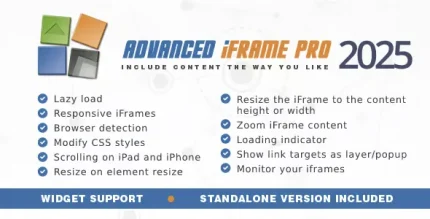

Reviews
There are no reviews yet.