Barn2 Media WooCommerce Discount Manager 1.3.0
- Updated
- Secure Payment
- Secure Payment
Barn2 Media WooCommerce Discount Manager: dynamic discounts that increase the average order value
When we were looking for a clear way to increase conversions without redesigning the store, Barn2 Media WooCommerce Discount Manager was the missing piece. It’s a plugin designed to create dynamic pricing and discount rules that adapt to your catalog, your customers, and your sales seasons. In our experience, switching from manual discounts to automated rules with Barn2 Media WooCommerce Discount Manager reduced errors, accelerated campaigns, and, most importantly, made the savings visible at the exact moment the customer decides. The result: less friction, more items per order, and a higher average order value.
Why choose Barn2 Media WooCommerce Discount Manager to sell more today?
We chose Barn2 Media WooCommerce Discount Manager because it covers the entire spectrum: from simple percentage discounts to advanced strategies like BOGO, bundles, tiered pricing, and rules based on user roles. For us, the key is flexibility: you can include or exclude categories, products, or variations, require a minimum spend in the cart, or schedule offers by date for campaigns like Black Friday. In addition, the plugin displays strikethrough prices, persuasive messages on the product page, and total savings in the cart, which significantly enhances the perceived value.
In our experience, Barn2 Media WooCommerce Discount Manager stood out for three things: (1) the speed with which it launched “flash” campaigns, (2) the control over priorities and exclusions to avoid rule conflicts, and (3) the visual clarity for the client. This translates to less support, fewer individual coupons, and more automated rules that are triggered where they should be.
Ready-to-use discount types: %/fixed, BOGO, bundles, and tiered pricing
With Barn2 Media WooCommerce Discount Manager, we created offers ranging from 10% off a category to deals like “Buy 3 for $X,” “2 for 1,” or “Buy X, get Y at a discount.” We found the most benefit in tiered pricing. For example, in a B2C project: 1–2 units: regular price; 3–4 units: 5% off; 5+ units: 10% off, with a table visible on the product page that encourages users to increase their order quantity. For BOGO and bundles, we configured “buy one, get one 50% off” or “3-pack at a fixed price,” ideal for rotating stock or promoting collections.
Another advantage: Barn2 Media WooCommerce Discount Manager lets us schedule dates and define messages per rule. This way, each type of discount is immediately clear: the customer sees “Save more when you buy 3 or more” or “Second item 50% off” without having to guess. This reduces questions and increases the “Add to Cart” click-through rate.
Discounts by role and by user: exclusive prices for B2B and loyalty programs
If you sell B2B or work with wholesalers, Barn2 Media WooCommerce Discount Manager is a convenient solution for assigning role-based pricing or user discounts. In our experience, we define a “Wholesale” role with a base discount of 15% on certain categories and exclusions for products with tight margins. For VIP clients, we apply “user X only” rules with a permanent discount of 10% and a minimum purchase amount to protect margins.
This approach with Barn2 Media WooCommerce Discount Manager also works for B2C loyalty programs: creating segments (VIP, Subscribers, Ambassadors) and offering benefits without coupons. The advantage is twofold: the client doesn’t have to remember codes, and the system automatically applies the appropriate discount, without errors or margin leaks.
How to display discounts that convert: tiered tables, strikethrough prices, and messages on listings
Offering discounts without displaying them effectively is a waste of money. With Barn2 Media WooCommerce Discount Manager, we activated tiered tables on the product page, strikethrough prices, and a benefit message (“Save 10% on orders of 5 or more”). We also configured the cart to display the total savings, so the decision is clearly felt. In our experience, this visual combination increased the average order value because customers understand that “if I add one more, I pay less per unit.”
Tips we use with Barn2 Media WooCommerce Discount Manager:
-
Short and concise phrase on the card (“Buy 3 and save 8%”).
-
A legible table (three sections maximum) so as not to overwhelm.
-
Total savings on cart + urgent microcopy (“Limited time promotion”).
-
Consistency: the same message across category, product page, and shopping cart.
Rules by category, product, and minimum spend: control where and when to apply.
The power of Barn2 Media WooCommerce Discount Manager lies in the details. We can include/exclude specific categories and products, even particular variations. To maintain profit margins, we use minimum cart spend or minimum quantity before applying the discount. Real-world examples that worked for us:
-
Fashion: -10% in the “Shirts” category, excluding “Limited Edition”.
-
Accessories: “Buy 2 for $X” only on belts and caps.
-
Beauty: -5% from 3 units and -10% from 6+ in a single tiered rule.
-
Electronics: BOGO with the second item at -50% in a subcategory with high stock.
This fine-tuned control prevents you from giving away discounts where they don’t add value and focuses your promotions where they maximize conversions or free up inventory. Barn2 Media WooCommerce Discount Manager gives you that “control panel” without complicating things.
Campaign calendar: Black Friday discount schedule and seasonal promotions
Scheduling the start and end dates of sales by rule in Barn2 Media WooCommerce Discount Manager allowed us to prepare for Black Friday, Christmas, and Back to School in advance. Our process is simple: (1) clone existing rules, (2) adjust timeframes and messages, (3) define dates and times, and (4) run a cart test to validate any conflicts. On the day of the sale, the discounts are automatically activated, clearly displayed, and you can focus on traffic campaigns. When the period ends, the rules are deactivated, and the catalog returns to its normal state without any manual intervention.
Real-world examples: strategies with Barn2 Media WooCommerce Discount Manager that worked for us
-
Volume Accelerator (B2C): 3-tier table on high-margin basics; +12% on units per order.
-
Wholesalers (B2B): “Wholesale” role with -15% on base catalog and exception on new products; less support and errors.
-
Smart rotation: BOGO at 50% in a subcategory with overstock for 10 days; we free up space without sacrificing overall margin.
-
Seasonal bundle: “Pack 3 for $X” with message on card and savings in cart; increase in average ticket and reduction of indecision.
Activate Barn2 Media WooCommerce Discount Manager and start selling more
If you want to increase your average order value and push more units per order, Barn2 Media WooCommerce Discount Manager is our recommendation. Set up your rules once, display them clearly, and let the plugin do the heavy lifting while you focus on driving traffic. Ready to launch your next campaign with Barn2 Media WooCommerce Discount Manager?
Conclusion
Barn2 Media WooCommerce Discount Manager transforms your pricing strategy into a system. Clear rules, powerful visualization, and fine-grained control over where, when, and to whom. In our experience, it’s a direct shortcut to growth without restructuring your store or relying on coupons. If you’re looking for a real conversion booster, this is it.
$79.00 Original price was: $79.00.$5.99Current price is: $5.99.
- Lifetime Updates And Support
- Unlimited Website Usage
- This item is licensed 100% GPL
- Money-back Guarantee
Get in Subscription – Unlimited Downloads for $14.99/mo
- 5000+ Items
- Unlimited Usage
- Support
Frequently asked question
How many sites can I use the products on?
You can use any product from our store on any website you want.
Will I get updates?
Of course. If you buy an individual product, you’ll get lifetime updates for that purchase.
On the other hand, if you purchase a membership, you will receive updates until your membership expires.
Are the products authentic?
Yes, each product is original. The difference with the author is that we distribute under the GNU GPL v2/3 regulations/license, so we don’t provide additional services from the author, such as customizations, etc. We also don’t provide license keys, and in the case of products that require one to work, we pre-activate them so they don’t require anything and you can use them seamlessly on any website you want.
Do you provide technical support?
Yes, and regarding time, it is usually on average within 24 to 48 business hours.
Now, there are times when, in less than a day, we have already provided an answer and a solution, depending on the case.
Are there download limits?
No. We don’t believe in that format, so you can download as many times as you want. No problem. We pay for high-quality professional storage just to avoid any issues.
Do you provide license keys?
No. It’s not feasible, since we’ve already experienced keys flying everywhere, and we could lose the corresponding accounts.
That said, while all products are original, in the case of products that require a license key to operate, we will take care of pre-activating them.
Refund if product unusable?
We’re here to make sure you’re 100% satisfied with your experience. Our Customer Support Team will do everything possible to ensure you’re comfortable with placing an order and happy with the products you download. But we also know sometimes things happen.
Due to the nature of digital media means that once you have downloaded a plugin or theme there’s really no way to ‘return’ it. No refunds will be given except in the case when the digital product is completely unusable.
If the digital product is unusable, we need time to try to fix it. Otherwise, we will make a refund.
Our support team is available 24/7, if you have any question or need help in installing or configuring digital products purchased on the website, please don’t hesitate to CONTACT US.
Please note that we are not developers of the provided products, so our technical support capabilities are limited.
We do not change product functionality and do not fix developer bugs.
In case you are accepted to get refund, payment refunds are processed within 5-7 business days. All refunds are issued to the original payments. It may take up to 5 days for your refund to be reflected in your PayPal account or bank statement. If you paid using a credit or debit card, the money will be refunded to your card. Depending on your card issuer, it can take up to 30 days for the refund to appear on your card statement.
IMPORTANT! Please CONTACT US first so we can handle your issues. If you arbitrarily open a dispute without contacting us first, your account may be suspended immediately without notice.
Barn2 Media WooCommerce Discount Manager: dynamic discounts that increase the average order value
When we were looking for a clear way to increase conversions without redesigning the store, Barn2 Media WooCommerce Discount Manager was the missing piece. It’s a plugin designed to create dynamic pricing and discount rules that adapt to your catalog, your customers, and your sales seasons. In our experience, switching from manual discounts to automated rules with Barn2 Media WooCommerce Discount Manager reduced errors, accelerated campaigns, and, most importantly, made the savings visible at the exact moment the customer decides. The result: less friction, more items per order, and a higher average order value.
Why choose Barn2 Media WooCommerce Discount Manager to sell more today?
We chose Barn2 Media WooCommerce Discount Manager because it covers the entire spectrum: from simple percentage discounts to advanced strategies like BOGO, bundles, tiered pricing, and rules based on user roles. For us, the key is flexibility: you can include or exclude categories, products, or variations, require a minimum spend in the cart, or schedule offers by date for campaigns like Black Friday. In addition, the plugin displays strikethrough prices, persuasive messages on the product page, and total savings in the cart, which significantly enhances the perceived value.
In our experience, Barn2 Media WooCommerce Discount Manager stood out for three things: (1) the speed with which it launched “flash” campaigns, (2) the control over priorities and exclusions to avoid rule conflicts, and (3) the visual clarity for the client. This translates to less support, fewer individual coupons, and more automated rules that are triggered where they should be.
Ready-to-use discount types: %/fixed, BOGO, bundles, and tiered pricing
With Barn2 Media WooCommerce Discount Manager, we created offers ranging from 10% off a category to deals like “Buy 3 for $X,” “2 for 1,” or “Buy X, get Y at a discount.” We found the most benefit in tiered pricing. For example, in a B2C project: 1–2 units: regular price; 3–4 units: 5% off; 5+ units: 10% off, with a table visible on the product page that encourages users to increase their order quantity. For BOGO and bundles, we configured “buy one, get one 50% off” or “3-pack at a fixed price,” ideal for rotating stock or promoting collections.
Another advantage: Barn2 Media WooCommerce Discount Manager lets us schedule dates and define messages per rule. This way, each type of discount is immediately clear: the customer sees “Save more when you buy 3 or more” or “Second item 50% off” without having to guess. This reduces questions and increases the “Add to Cart” click-through rate.
Discounts by role and by user: exclusive prices for B2B and loyalty programs
If you sell B2B or work with wholesalers, Barn2 Media WooCommerce Discount Manager is a convenient solution for assigning role-based pricing or user discounts. In our experience, we define a “Wholesale” role with a base discount of 15% on certain categories and exclusions for products with tight margins. For VIP clients, we apply “user X only” rules with a permanent discount of 10% and a minimum purchase amount to protect margins.
This approach with Barn2 Media WooCommerce Discount Manager also works for B2C loyalty programs: creating segments (VIP, Subscribers, Ambassadors) and offering benefits without coupons. The advantage is twofold: the client doesn’t have to remember codes, and the system automatically applies the appropriate discount, without errors or margin leaks.
How to display discounts that convert: tiered tables, strikethrough prices, and messages on listings
Offering discounts without displaying them effectively is a waste of money. With Barn2 Media WooCommerce Discount Manager, we activated tiered tables on the product page, strikethrough prices, and a benefit message (“Save 10% on orders of 5 or more”). We also configured the cart to display the total savings, so the decision is clearly felt. In our experience, this visual combination increased the average order value because customers understand that “if I add one more, I pay less per unit.”
Tips we use with Barn2 Media WooCommerce Discount Manager:
-
Short and concise phrase on the card (“Buy 3 and save 8%”).
-
A legible table (three sections maximum) so as not to overwhelm.
-
Total savings on cart + urgent microcopy (“Limited time promotion”).
-
Consistency: the same message across category, product page, and shopping cart.
Rules by category, product, and minimum spend: control where and when to apply.
The power of Barn2 Media WooCommerce Discount Manager lies in the details. We can include/exclude specific categories and products, even particular variations. To maintain profit margins, we use minimum cart spend or minimum quantity before applying the discount. Real-world examples that worked for us:
-
Fashion: -10% in the “Shirts” category, excluding “Limited Edition”.
-
Accessories: “Buy 2 for $X” only on belts and caps.
-
Beauty: -5% from 3 units and -10% from 6+ in a single tiered rule.
-
Electronics: BOGO with the second item at -50% in a subcategory with high stock.
This fine-tuned control prevents you from giving away discounts where they don’t add value and focuses your promotions where they maximize conversions or free up inventory. Barn2 Media WooCommerce Discount Manager gives you that “control panel” without complicating things.
Campaign calendar: Black Friday discount schedule and seasonal promotions
Scheduling the start and end dates of sales by rule in Barn2 Media WooCommerce Discount Manager allowed us to prepare for Black Friday, Christmas, and Back to School in advance. Our process is simple: (1) clone existing rules, (2) adjust timeframes and messages, (3) define dates and times, and (4) run a cart test to validate any conflicts. On the day of the sale, the discounts are automatically activated, clearly displayed, and you can focus on traffic campaigns. When the period ends, the rules are deactivated, and the catalog returns to its normal state without any manual intervention.
Real-world examples: strategies with Barn2 Media WooCommerce Discount Manager that worked for us
-
Volume Accelerator (B2C): 3-tier table on high-margin basics; +12% on units per order.
-
Wholesalers (B2B): “Wholesale” role with -15% on base catalog and exception on new products; less support and errors.
-
Smart rotation: BOGO at 50% in a subcategory with overstock for 10 days; we free up space without sacrificing overall margin.
-
Seasonal bundle: “Pack 3 for $X” with message on card and savings in cart; increase in average ticket and reduction of indecision.
Activate Barn2 Media WooCommerce Discount Manager and start selling more
If you want to increase your average order value and push more units per order, Barn2 Media WooCommerce Discount Manager is our recommendation. Set up your rules once, display them clearly, and let the plugin do the heavy lifting while you focus on driving traffic. Ready to launch your next campaign with Barn2 Media WooCommerce Discount Manager?
Conclusion
Barn2 Media WooCommerce Discount Manager transforms your pricing strategy into a system. Clear rules, powerful visualization, and fine-grained control over where, when, and to whom. In our experience, it’s a direct shortcut to growth without restructuring your store or relying on coupons. If you’re looking for a real conversion booster, this is it.
You must be logged in to post a review.
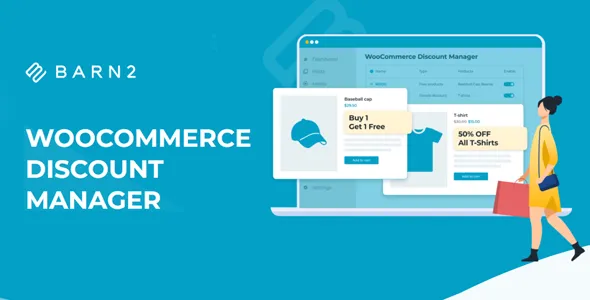

















Reviews
There are no reviews yet.