NotificationX Pro WordPress Plugin 3.0.6
- Updated
- Secure Payment
- Secure Payment
NotificationX Pro: Social Proof and FOMO to Convert More in WordPress
GDPR and User Experience: Frictionless Transparency
Nothing kills trust like an intrusive or dubious notification. With NotificationX Pro, we work within a clear privacy and consent framework. First, we display only necessary data (e.g., name + city, or anonymize if applicable). Second, we respect cookies and consent: NotificationX Pro can sync with your cookie banner to avoid tracking before opting in. Third, we use silent periods and visible sign-outs to give users control.
In our practice, NotificationX Pro improves site perception when social proof is verifiable and recent. If a sale was months old, we don’t show it; if the country doesn’t match, we don’t show it either. This honesty keeps FOMO as positive energy (speedy decision-making), not pressure.
Integrated analytics: Measure views, clicks, and CTR to optimize
What isn’t measured doesn’t grow. NotificationX Pro includes analytics for each notification: views, clicks, and CTR. With this data, we fine-tune design and copy: colors that perform best, click-through verbs (“Discover,” “Watch Now”), or formats that perform best by device. In eCommerce, we measure conversion assists (how many purchasers saw at least one NotificationX Pro notification); in content, we analyze subscriptions attributable to social proof popups.
A typical monthly cycle:
-
We duplicate the top notification and change the copy or icon.
-
We adjust timing (latency and duration on screen).
-
We tested finer targeting (organic traffic only, or intent categories only).
-
We archive what falls below a certain CTR and reinforce winners.
With short iterations, NotificationX Pro goes from “pretty” to a results engine.
Playbooks ready: ecommerce, SaaS, courses, and blogs with NotificationX Pro
To speed things up, we used repeatable recipes with NotificationX Pro:
Ecommerce
-
Sales Popups + “Low Stock” on PDP → Legitimate urgency.
-
Recent reviews + “Protected purchase” → Reduce objections.
-
Notification Bar with free shipping from $X → Higher average ticket.
SaaS/Services
-
Recent registrations + product milestones (“X devices active today”) → Confidence.
-
Demo subscription popups with incentives (templates, checklists) → Qualified leads.
-
Tab FOMO to recover inactive tabs → More long sessions.
Courses/Academies
-
Recent enrollments + student reviews → Conversion to course pages.
-
Notification Bar with “X places left” (real dates) → Filling cohorts.
Blogs/Media
-
Recent comments + “X are reading now” → Engagement.
-
Newsletter subscription with social proof (“12,000 weekly readers”) → Healthier email base.
All of these recipes are based on the same principle: bringing real activity to the forefront with NotificationX Pro, with minimal interruption and maximum credibility.
Best practices: copy, timing, and placement that don’t get in the way
-
Copy : 6–12 words, a benefit and a human detail (“María, Madrid, 3 min ago”).
-
Timing : first notification at 5–8 s ; subsequent notifications every 20–30 s .
-
Location : Bottom corners for sales; top corners for global ads.
-
Design : Sufficient contrast, simple icons , real photos when applicable.
-
Hygiene : pause at checkout , do not interfere with critical forms, respect mobile devices .
-
Credibility : Show relative dates and source where useful (e.g., Google Reviews).
With these rules, NotificationX Pro is perceived as help, not noise.
Activate NotificationX Pro today
If you want to turn visits into actions, install NotificationX Pro and put social proof to work for your goals. Set up your first recent sales or subscription pop-ups in minutes, style them to your brand, and let smart FOMO do its part. With NotificationX Pro, every event in your business becomes a conversion opportunity.
Conclusion
NotificationX Pro is the fastest way to connect the dots in WordPress. It combines well-designed marketing notifications, extensive integrations, analytics, and a clear privacy framework. In our experience, the combination of ease of use, visual appeal, and FOMO/social proof formats makes NotificationX Pro a must-have for boosting conversions without redesigning your site.
When we’re looking to increase conversions without redesigning the entire site, NotificationX Pro is the most direct shortcut: it turns real activity on your website into social proof that drives clicks and action. In our experience, it’s a WordPress plugin that allows you to create and display marketing notifications with a minimal learning curve. From day one, NotificationX Pro allowed us to display popups for recent sales, new subscriptions, and even product or article reviews, all with a visually appealing design that feels like part of the site.
At the heart of NotificationX Pro is FOMO (Fear of Missing Out). It’s not about annoyance: it’s about evidence. When a visitor sees that others have purchased, subscribed, or left a review, they sense trust and urgency. This micro-nudge, when well-timed, boosts CTRs on landing pages, product pages, and forms. The plus: NotificationX Pro works with WooCommerce, LMS, CRMs, and email platforms, so social proof can come from multiple sources (sales, signups, reviews, downloads, etc.) without any DIY integrations.
Why do we prefer it over other alternatives? Because NotificationX Pro is easy to use (setup in minutes), flexible to segment (by URL, device, or campaign), and measurable (per-notification analytics). If your goal is to sell, capture leads, or drive content consumption, the formula is clear: NotificationX Pro + short copy + smart placement = more completed actions.
15+ types of notifications: sales, subscriptions, reviews, and more
NotificationX Pro stands out for its catalog of ready-to-use formats. With them, we cover almost any objective without reinventing the wheel:
-
Sales Popups : Display recent sales with name and product; ideal for WooCommerce and EDD.
-
Subscriptions and signups : Live social proof when someone subscribes to your newsletter or creates an account.
-
Comments and reviews : Notifications that communicate fresh feedback from real users.
-
Accountants and “low stock” : legitimate urgency without drama.
-
Notification Bar : persistent notifications at the top/bottom (promos, shipments, legal notices).
-
Flashing Tabs FOMO : Regain attention when the user switches tabs.
-
Downloads, milestones and mentions : “X people downloaded”, “new post published”, “goal reached”.
In our daily work, NotificationX Pro works like a toolbox: for product launches, we use sales and social proof; for lead generation, we combine subscriptions and an incentivized announcement bar; for evergreen content, we highlight recent comments/ratings. Plus, every notification in NotificationX Pro supports templates and styles that match the site’s visual identity (fonts, colors, borders), maintaining aesthetic consistency.
Best practices we apply with NotificationX Pro
-
Keep the copy ultra-brief (benefit + human detail: name/city/time).
-
Display 1–2 formats per page (avoid noise).
-
Enable notification expiration so they always look fresh.
-
Use delays (e.g. 5–8 s) and frequency (max. every 15–30 s) to avoid saturation.
Integrations that matter: WooCommerce, YouTube, Google Reviews, Zapier, and more
The value of NotificationX Pro is multiplied by its integrations. Connected to WooCommerce, it captures real-time sales, reviews, and stock status; with your email platform (e.g., Mailchimp or ActiveCampaign), it displays recent subscriptions; with Zapier and webhooks, we can bring in events from almost any service. To reinforce credibility, NotificationX Pro can display Google Reviews and external reviews, and if you create multimedia content, it integrates YouTube data (new subscribers, views, latest posts).
This ecosystem makes NotificationX Pro not just another pop-up, but a social proof hub that breathes real activity. For example:
-
In a store : recent sales + verified reviews → more confidence in PDP.
-
In a SaaS : new registrations + usage milestones → reduces pre-trial anxiety.
-
On a blog/media : recent comments + “X people reading now” → boosts scroll and subscription.
The best part? We don’t need to code. NotificationX Pro templates and rules are configured with a clear UI where we define data sources, field mapping, formatting, and final styling.
Design and control: templates, targeting, schedules and frequency
Design matters as much as the message. NotificationX Pro offers modern templates that we can customize with fonts, colors, shadows, and corners, so each alert looks like part of our branding. Additionally, the panel allows for granular targeting: displaying notifications on specific URLs, categories, countries, or devices, or excluding sensitive pages (checkout, terms, etc.).
Frequency is key to avoiding distractions. With NotificationX Pro, we limit the number of notifications a user sees in a session, set time windows (e.g., not displaying them during the early morning hours), and sequence formats (first a sale, then a subscription). We can also randomize the order so the pattern doesn’t become predictable. In our experience, this layer of control prevents eye strain and improves brand perception.
Pro tip: Create presets per campaign (Launch, Black Friday, Always-On) in NotificationX Pro and toggle them based on the calendar. This way, your marketing team can activate/deactivate combinations without having to touch design or development.
$49.00 Original price was: $49.00.$4.99Current price is: $4.99.
- Lifetime Updates And Support
- Unlimited Website Usage
- This item is licensed 100% GPL
- Money-back Guarantee
Get in Subscription – Unlimited Downloads for $14.99/mo
- 5000+ Items
- Unlimited Usage
- Support
Frequently asked question
How many sites can I use the products on?
You can use any product from our store on any website you want.
Will I get updates?
Of course. If you buy an individual product, you’ll get lifetime updates for that purchase.
On the other hand, if you purchase a membership, you will receive updates until your membership expires.
Are the products authentic?
Yes, each product is original. The difference with the author is that we distribute under the GNU GPL v2/3 regulations/license, so we don’t provide additional services from the author, such as customizations, etc. We also don’t provide license keys, and in the case of products that require one to work, we pre-activate them so they don’t require anything and you can use them seamlessly on any website you want.
Do you provide technical support?
Yes, and regarding time, it is usually on average within 24 to 48 business hours.
Now, there are times when, in less than a day, we have already provided an answer and a solution, depending on the case.
Are there download limits?
No. We don’t believe in that format, so you can download as many times as you want. No problem. We pay for high-quality professional storage just to avoid any issues.
Do you provide license keys?
No. It’s not feasible, since we’ve already experienced keys flying everywhere, and we could lose the corresponding accounts.
That said, while all products are original, in the case of products that require a license key to operate, we will take care of pre-activating them.
Refund if product unusable?
We’re here to make sure you’re 100% satisfied with your experience. Our Customer Support Team will do everything possible to ensure you’re comfortable with placing an order and happy with the products you download. But we also know sometimes things happen.
Due to the nature of digital media means that once you have downloaded a plugin or theme there’s really no way to ‘return’ it. No refunds will be given except in the case when the digital product is completely unusable.
If the digital product is unusable, we need time to try to fix it. Otherwise, we will make a refund.
Our support team is available 24/7, if you have any question or need help in installing or configuring digital products purchased on the website, please don’t hesitate to CONTACT US.
Please note that we are not developers of the provided products, so our technical support capabilities are limited.
We do not change product functionality and do not fix developer bugs.
In case you are accepted to get refund, payment refunds are processed within 5-7 business days. All refunds are issued to the original payments. It may take up to 5 days for your refund to be reflected in your PayPal account or bank statement. If you paid using a credit or debit card, the money will be refunded to your card. Depending on your card issuer, it can take up to 30 days for the refund to appear on your card statement.
IMPORTANT! Please CONTACT US first so we can handle your issues. If you arbitrarily open a dispute without contacting us first, your account may be suspended immediately without notice.
NotificationX Pro: Social Proof and FOMO to Convert More in WordPress
GDPR and User Experience: Frictionless Transparency
Nothing kills trust like an intrusive or dubious notification. With NotificationX Pro, we work within a clear privacy and consent framework. First, we display only necessary data (e.g., name + city, or anonymize if applicable). Second, we respect cookies and consent: NotificationX Pro can sync with your cookie banner to avoid tracking before opting in. Third, we use silent periods and visible sign-outs to give users control.
In our practice, NotificationX Pro improves site perception when social proof is verifiable and recent. If a sale was months old, we don’t show it; if the country doesn’t match, we don’t show it either. This honesty keeps FOMO as positive energy (speedy decision-making), not pressure.
Integrated analytics: Measure views, clicks, and CTR to optimize
What isn’t measured doesn’t grow. NotificationX Pro includes analytics for each notification: views, clicks, and CTR. With this data, we fine-tune design and copy: colors that perform best, click-through verbs (“Discover,” “Watch Now”), or formats that perform best by device. In eCommerce, we measure conversion assists (how many purchasers saw at least one NotificationX Pro notification); in content, we analyze subscriptions attributable to social proof popups.
A typical monthly cycle:
-
We duplicate the top notification and change the copy or icon.
-
We adjust timing (latency and duration on screen).
-
We tested finer targeting (organic traffic only, or intent categories only).
-
We archive what falls below a certain CTR and reinforce winners.
With short iterations, NotificationX Pro goes from “pretty” to a results engine.
Playbooks ready: ecommerce, SaaS, courses, and blogs with NotificationX Pro
To speed things up, we used repeatable recipes with NotificationX Pro:
Ecommerce
-
Sales Popups + “Low Stock” on PDP → Legitimate urgency.
-
Recent reviews + “Protected purchase” → Reduce objections.
-
Notification Bar with free shipping from $X → Higher average ticket.
SaaS/Services
-
Recent registrations + product milestones (“X devices active today”) → Confidence.
-
Demo subscription popups with incentives (templates, checklists) → Qualified leads.
-
Tab FOMO to recover inactive tabs → More long sessions.
Courses/Academies
-
Recent enrollments + student reviews → Conversion to course pages.
-
Notification Bar with “X places left” (real dates) → Filling cohorts.
Blogs/Media
-
Recent comments + “X are reading now” → Engagement.
-
Newsletter subscription with social proof (“12,000 weekly readers”) → Healthier email base.
All of these recipes are based on the same principle: bringing real activity to the forefront with NotificationX Pro, with minimal interruption and maximum credibility.
Best practices: copy, timing, and placement that don’t get in the way
-
Copy : 6–12 words, a benefit and a human detail (“María, Madrid, 3 min ago”).
-
Timing : first notification at 5–8 s ; subsequent notifications every 20–30 s .
-
Location : Bottom corners for sales; top corners for global ads.
-
Design : Sufficient contrast, simple icons , real photos when applicable.
-
Hygiene : pause at checkout , do not interfere with critical forms, respect mobile devices .
-
Credibility : Show relative dates and source where useful (e.g., Google Reviews).
With these rules, NotificationX Pro is perceived as help, not noise.
Activate NotificationX Pro today
If you want to turn visits into actions, install NotificationX Pro and put social proof to work for your goals. Set up your first recent sales or subscription pop-ups in minutes, style them to your brand, and let smart FOMO do its part. With NotificationX Pro, every event in your business becomes a conversion opportunity.
Conclusion
NotificationX Pro is the fastest way to connect the dots in WordPress. It combines well-designed marketing notifications, extensive integrations, analytics, and a clear privacy framework. In our experience, the combination of ease of use, visual appeal, and FOMO/social proof formats makes NotificationX Pro a must-have for boosting conversions without redesigning your site.
When we’re looking to increase conversions without redesigning the entire site, NotificationX Pro is the most direct shortcut: it turns real activity on your website into social proof that drives clicks and action. In our experience, it’s a WordPress plugin that allows you to create and display marketing notifications with a minimal learning curve. From day one, NotificationX Pro allowed us to display popups for recent sales, new subscriptions, and even product or article reviews, all with a visually appealing design that feels like part of the site.
At the heart of NotificationX Pro is FOMO (Fear of Missing Out). It’s not about annoyance: it’s about evidence. When a visitor sees that others have purchased, subscribed, or left a review, they sense trust and urgency. This micro-nudge, when well-timed, boosts CTRs on landing pages, product pages, and forms. The plus: NotificationX Pro works with WooCommerce, LMS, CRMs, and email platforms, so social proof can come from multiple sources (sales, signups, reviews, downloads, etc.) without any DIY integrations.
Why do we prefer it over other alternatives? Because NotificationX Pro is easy to use (setup in minutes), flexible to segment (by URL, device, or campaign), and measurable (per-notification analytics). If your goal is to sell, capture leads, or drive content consumption, the formula is clear: NotificationX Pro + short copy + smart placement = more completed actions.
15+ types of notifications: sales, subscriptions, reviews, and more
NotificationX Pro stands out for its catalog of ready-to-use formats. With them, we cover almost any objective without reinventing the wheel:
-
Sales Popups : Display recent sales with name and product; ideal for WooCommerce and EDD.
-
Subscriptions and signups : Live social proof when someone subscribes to your newsletter or creates an account.
-
Comments and reviews : Notifications that communicate fresh feedback from real users.
-
Accountants and “low stock” : legitimate urgency without drama.
-
Notification Bar : persistent notifications at the top/bottom (promos, shipments, legal notices).
-
Flashing Tabs FOMO : Regain attention when the user switches tabs.
-
Downloads, milestones and mentions : “X people downloaded”, “new post published”, “goal reached”.
In our daily work, NotificationX Pro works like a toolbox: for product launches, we use sales and social proof; for lead generation, we combine subscriptions and an incentivized announcement bar; for evergreen content, we highlight recent comments/ratings. Plus, every notification in NotificationX Pro supports templates and styles that match the site’s visual identity (fonts, colors, borders), maintaining aesthetic consistency.
Best practices we apply with NotificationX Pro
-
Keep the copy ultra-brief (benefit + human detail: name/city/time).
-
Display 1–2 formats per page (avoid noise).
-
Enable notification expiration so they always look fresh.
-
Use delays (e.g. 5–8 s) and frequency (max. every 15–30 s) to avoid saturation.
Integrations that matter: WooCommerce, YouTube, Google Reviews, Zapier, and more
The value of NotificationX Pro is multiplied by its integrations. Connected to WooCommerce, it captures real-time sales, reviews, and stock status; with your email platform (e.g., Mailchimp or ActiveCampaign), it displays recent subscriptions; with Zapier and webhooks, we can bring in events from almost any service. To reinforce credibility, NotificationX Pro can display Google Reviews and external reviews, and if you create multimedia content, it integrates YouTube data (new subscribers, views, latest posts).
This ecosystem makes NotificationX Pro not just another pop-up, but a social proof hub that breathes real activity. For example:
-
In a store : recent sales + verified reviews → more confidence in PDP.
-
In a SaaS : new registrations + usage milestones → reduces pre-trial anxiety.
-
On a blog/media : recent comments + “X people reading now” → boosts scroll and subscription.
The best part? We don’t need to code. NotificationX Pro templates and rules are configured with a clear UI where we define data sources, field mapping, formatting, and final styling.
Design and control: templates, targeting, schedules and frequency
Design matters as much as the message. NotificationX Pro offers modern templates that we can customize with fonts, colors, shadows, and corners, so each alert looks like part of our branding. Additionally, the panel allows for granular targeting: displaying notifications on specific URLs, categories, countries, or devices, or excluding sensitive pages (checkout, terms, etc.).
Frequency is key to avoiding distractions. With NotificationX Pro, we limit the number of notifications a user sees in a session, set time windows (e.g., not displaying them during the early morning hours), and sequence formats (first a sale, then a subscription). We can also randomize the order so the pattern doesn’t become predictable. In our experience, this layer of control prevents eye strain and improves brand perception.
Pro tip: Create presets per campaign (Launch, Black Friday, Always-On) in NotificationX Pro and toggle them based on the calendar. This way, your marketing team can activate/deactivate combinations without having to touch design or development.
You must be logged in to post a review.

















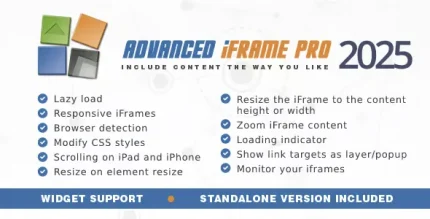
Reviews
There are no reviews yet.