PW WooCommerce Gift Cards Pro 3.35
- Updated
- Secure Payment
- Secure Payment
PW WooCommerce Gift Cards Pro
Can your customers buy gift cards for your WooCommerce store?
Gift cards are convenient and organically increase sales. PW WooCommerce Gift Cards Pro makes it easy to sell gift cards on your store. It’s so easy to get started that you can be selling gift cards for your WooCommerce store in minutes!
PW WooCommerce Gift Cards Pro allows you to do more:
- PDF gift cards: The recipient can view your gift card as a printable PDF.
- Bonus Gift Cards: Offer a free gift card for purchasing a gift card. For example, “Buy a $ 25 gift card and get a free $ 5 gift card”.
- Improved Email Designer: Even more customization for your gift card email. Includes the ability to add an image to the email.
- Set Custom Amounts – PW WooCommerce Gift Cards Pro Allows customers to specify the amount. You can set a minimum and maximum quantity.
- Schedule Delivery: Customers can specify when a gift card should be delivered. Ideal for birthdays, anniversaries and more!
- Specify a default amount: Choose an amount that will be pre-selected when purchasing a gift card.
- Customer Facing Balance Page – PW WooCommerce Gift Cards Pro has a shortcode that allows customers to check their gift card balances.
- Reload: Optionally allow customers to purchase additional funds on existing gift cards.
- Debit: Optionally, allow a gift card to be loaded from the Check Balance page. This is useful for brick-and-mortar stores where customers bring a card to redeem in person so the cashier doesn’t have to log in to the backend.
- Checkout as a guest: Gift cards are not linked to a specific account so guests can redeem them.
- Use Coupon Code Field – PW WooCommerce Gift Cards Pro optionally allows the existing “Apply Coupon” field to also accept gift card numbers.
- Ignore Coupons: Optionally, ignore the discount coupon for the gift card product. The coupon still applies to other items in the cart!
- Expiration dates: Automatically set an expiration date based on the purchase date.
- CC and BCC: Carbon Copy or Blind Carbon Copy gift card emails.
- Balance Settings: Make balance settings in the admin area.
- Delete Gift Cards: In PW WooCommerce Gift Cards Pro temporarily delete or permanently delete gift cards from the database.
- Recipient Friendly Name: Optionally, allow the buying customer to enter the recipient’s name (“John”, “Mom”, “Uncle Joe”, etc.).
- Sell physical gift cards: Import existing gift card numbers and balances. Sample CSV file
- Generate Gift Cards Manually: Specify quantity and number of cards to create multiple cards in one step.
- Custom Redeem URL: Control where customers land in your store when they click the Redeem button.
- Rest API: Compatible with the WooCommerce Rest API to display redeemed gift cards on the order endpoint. Documentation
- Compatible with most themes and plugins including Flatsome, WooCommerce Preorders, Dokan Multivendor Marketplace and more.
Get now PW WooCommerce Gift Cards Pro.
$249.00 Original price was: $249.00.$4.99Current price is: $4.99.
- Lifetime Updates And Support
- Unlimited Website Usage
- This item is licensed 100% GPL
- Money-back Guarantee
Get in Subscription – Unlimited Downloads for $14.99/mo
- 5000+ Items
- Unlimited Usage
- Support
Frequently asked question
How many sites can I use the products on?
You can use any product from our store on any website you want.
Will I get updates?
Of course. If you buy an individual product, you’ll get lifetime updates for that purchase.
On the other hand, if you purchase a membership, you will receive updates until your membership expires.
Are the products authentic?
Yes, each product is original. The difference with the author is that we distribute under the GNU GPL v2/3 regulations/license, so we don’t provide additional services from the author, such as customizations, etc. We also don’t provide license keys, and in the case of products that require one to work, we pre-activate them so they don’t require anything and you can use them seamlessly on any website you want.
Do you provide technical support?
Yes, and regarding time, it is usually on average within 24 to 48 business hours.
Now, there are times when, in less than a day, we have already provided an answer and a solution, depending on the case.
Are there download limits?
No. We don’t believe in that format, so you can download as many times as you want. No problem. We pay for high-quality professional storage just to avoid any issues.
Do you provide license keys?
No. It’s not feasible, since we’ve already experienced keys flying everywhere, and we could lose the corresponding accounts.
That said, while all products are original, in the case of products that require a license key to operate, we will take care of pre-activating them.
Refund if product unusable?
We’re here to make sure you’re 100% satisfied with your experience. Our Customer Support Team will do everything possible to ensure you’re comfortable with placing an order and happy with the products you download. But we also know sometimes things happen.
Due to the nature of digital media means that once you have downloaded a plugin or theme there’s really no way to ‘return’ it. No refunds will be given except in the case when the digital product is completely unusable.
If the digital product is unusable, we need time to try to fix it. Otherwise, we will make a refund.
Our support team is available 24/7, if you have any question or need help in installing or configuring digital products purchased on the website, please don’t hesitate to CONTACT US.
Please note that we are not developers of the provided products, so our technical support capabilities are limited.
We do not change product functionality and do not fix developer bugs.
In case you are accepted to get refund, payment refunds are processed within 5-7 business days. All refunds are issued to the original payments. It may take up to 5 days for your refund to be reflected in your PayPal account or bank statement. If you paid using a credit or debit card, the money will be refunded to your card. Depending on your card issuer, it can take up to 30 days for the refund to appear on your card statement.
IMPORTANT! Please CONTACT US first so we can handle your issues. If you arbitrarily open a dispute without contacting us first, your account may be suspended immediately without notice.
PW WooCommerce Gift Cards Pro
Can your customers buy gift cards for your WooCommerce store?
Gift cards are convenient and organically increase sales. PW WooCommerce Gift Cards Pro makes it easy to sell gift cards on your store. It’s so easy to get started that you can be selling gift cards for your WooCommerce store in minutes!
PW WooCommerce Gift Cards Pro allows you to do more:
- PDF gift cards: The recipient can view your gift card as a printable PDF.
- Bonus Gift Cards: Offer a free gift card for purchasing a gift card. For example, “Buy a $ 25 gift card and get a free $ 5 gift card”.
- Improved Email Designer: Even more customization for your gift card email. Includes the ability to add an image to the email.
- Set Custom Amounts – PW WooCommerce Gift Cards Pro Allows customers to specify the amount. You can set a minimum and maximum quantity.
- Schedule Delivery: Customers can specify when a gift card should be delivered. Ideal for birthdays, anniversaries and more!
- Specify a default amount: Choose an amount that will be pre-selected when purchasing a gift card.
- Customer Facing Balance Page – PW WooCommerce Gift Cards Pro has a shortcode that allows customers to check their gift card balances.
- Reload: Optionally allow customers to purchase additional funds on existing gift cards.
- Debit: Optionally, allow a gift card to be loaded from the Check Balance page. This is useful for brick-and-mortar stores where customers bring a card to redeem in person so the cashier doesn’t have to log in to the backend.
- Checkout as a guest: Gift cards are not linked to a specific account so guests can redeem them.
- Use Coupon Code Field – PW WooCommerce Gift Cards Pro optionally allows the existing “Apply Coupon” field to also accept gift card numbers.
- Ignore Coupons: Optionally, ignore the discount coupon for the gift card product. The coupon still applies to other items in the cart!
- Expiration dates: Automatically set an expiration date based on the purchase date.
- CC and BCC: Carbon Copy or Blind Carbon Copy gift card emails.
- Balance Settings: Make balance settings in the admin area.
- Delete Gift Cards: In PW WooCommerce Gift Cards Pro temporarily delete or permanently delete gift cards from the database.
- Recipient Friendly Name: Optionally, allow the buying customer to enter the recipient’s name (“John”, “Mom”, “Uncle Joe”, etc.).
- Sell physical gift cards: Import existing gift card numbers and balances. Sample CSV file
- Generate Gift Cards Manually: Specify quantity and number of cards to create multiple cards in one step.
- Custom Redeem URL: Control where customers land in your store when they click the Redeem button.
- Rest API: Compatible with the WooCommerce Rest API to display redeemed gift cards on the order endpoint. Documentation
- Compatible with most themes and plugins including Flatsome, WooCommerce Preorders, Dokan Multivendor Marketplace and more.
Get now PW WooCommerce Gift Cards Pro.
You must be logged in to post a review.

















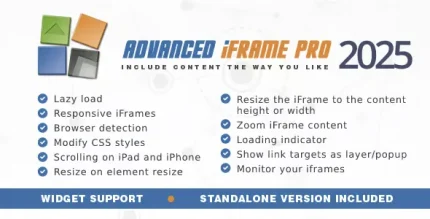
Reviews
There are no reviews yet.