TapTap WordPress Mobile Menu 6.0
- Updated
- Secure Payment
- Secure Payment
TapTap WordPress Mobile Menu: flawless, fast, and fully customizable mobile navigation
When a site looks good on desktop but falters on mobile, the first casualty is navigation. TapTap WordPress Mobile Menu solves that bottleneck with a fluid, configurable, off-canvas menu designed for real fingers. In our experience, TapTap WordPress Mobile Menu lets you hide the theme menu and replace it with a clear navigation layer, with an accessible button, smooth animations, and a coherent hierarchy that reduces friction with every tap.
TapTap WordPress Mobile Menu stands out for its visual editor, which allows us to adjust styles without touching code: colors, fonts, spacing, and transitions. We can also add key elements within the panel (logo, search engine, headers, and even widgets) so the user can find what’s important without endless scrolling. When implemented on content-rich sites, the effect is immediate: less bounce on mobile, more pages per session, and a much more direct path to conversion.
The big difference is control. With TapTap, we define what to display, when, and how, based on breakpoints and real business needs. If your priority is for a store to highlight categories and the search engine, we adjust the hierarchy; if your site is editorial, we prioritize sections and tags. Everything is orchestrated in a single dashboard, with consistent results and a look and feel that respects the brand.
What we achieve with TapTap (without touching your content)
Our mission is to improve navigation without redesigning the entire site. With TapTap WordPress Mobile Menu, we achieved:
-
Visual consistency : The mobile menu reflects the brand’s identity, with aligned palette and fonts.
-
Clear hierarchy : We’ve reorganized items, levels, and custom labels to help users understand the site map at a glance.
-
Critical one-touch access : search button, contextual CTAs, and links to high-value sections.
In our experience, TapTap WordPress Mobile Menu is especially effective when the original theme doesn’t offer a decent mobile menu. We activated it, hiding the native one, and creating a cohesive experience that “feels like an app” without sacrificing performance or accessibility.
Button customization: position, style, animation, and color
The button is the gateway. With TapTap WordPress Mobile Menu, we adjust:
-
Position : top left/right corner or fixed, taking care that it does not cover key elements.
-
Style and icon : classic hamburger, minimalist or labeled (“Menu”) variants.
-
Animation : Subtle transitions that provide feedback without dizziness.
-
Touch Area : We’ve expanded the hit-area to 44px or more to minimize missed touches.
When we implemented it, we tested contrast, focus, and active/hover states to ensure TapTap WordPress Mobile Menu responded well under sunlight, with moving hands, and erratic connections. This care makes a difference in engagement rates.
Off-canvas menu with logo, search engine, headers, and widgets
TapTap WordPress Mobile Menu isn’t just a list of links. We integrate:
-
Logo to reinforce identity.
-
First-fold search to reduce time on content/product.
-
Headings that separate groups of links (for example, “Collections,” “Help”).
-
Widgets : from a simple form to links to support or languages.
In our experience, the inclusion of the search engine within TapTap reduces steps and speeds up the user’s primary task. Additionally, custom headings and labels organize extensive menus without overwhelming them.
Hide the native menu and keep the site tidy
A common problem is the “double menu” on mobile. With TapTap WordPress Mobile Menu, we disable/hide the theme menu at certain breakpoints and let TapTap take control. This avoids CSS conflicts and conflicting visual decisions. We also clean up unnecessary scripts so that TapTap WordPress Mobile Menu remains the single source of truth for mobile navigation.
When implementing it on sites with builders (Gutenberg, Elementor, etc.), we ensure that sticky headers, ad bars, or floating buttons don’t invade the TapTap button area. This sanitization ensures an experience without overlap or missed taps.
Accessibility and Performance: Best Practices with TapTap
TapTap WordPress Mobile Menu provides the canvas; we add quality criteria:
-
Accessibility : AA/AAA contrast, ARIA roles, visible focus and keyboard trap within the panel.
-
Performance : Transform/opacity animations, optimized sprites or SVGs, and lazy loading of icons if applicable.
-
Readable and touchable : legible font sizes, generous line heights, and spacing between items for real fingers.
In our experience, TapTap WordPress Mobile Menu helps maintain healthy Core Web Vitals by pacing animations and controlling SVG/PNG weights. Fluidity is not negotiable on mobile.
Our implementation process in WordPress
-
Navigation audit : inventory of menus, levels and critical links.
-
TapTap Prototype : TapTap WordPress Mobile Menu base configuration (button, colors, fonts, transitions).
-
Architecture and Labels : We reorganized items, created custom headers and labels.
-
Integrations : logo, search engine and key widgets within the off-canvas.
-
Responsive QA and accessibility : iOS/Android testing, screen reader, touch latency, focus, and contrast.
-
Handover : A quick guide for your team to securely maintain and evolve TapTap WordPress Mobile Menu.
Use cases: blog, corporate, and e-commerce
-
Blog/Editorial : TapTap WordPress Mobile Menu prioritizes categories and search; we added “Most Read” as a widget.
-
Corporate : We prioritize services and success stories; we integrate “Contact” CTA above the fold.
-
Ecommerce : We’ve highlighted categories, search, and account/cart access; we’ve added help links and order tracking.
In our experience, these settings reduce steps and provide immediate clarity on “what to do” on the mobile site.
Conclusion
TapTap WordPress Mobile Menu transforms mobile navigation into a fast, clear, and brand-aligned experience. With its visual editor, button customization, and the ability to integrate logos, search engines, and widgets, we address the most impactful aspect of mobile navigation: user navigation. If your site needs focus and fluidity on small screens, TapTap Mobile Menu is the way to go. We’ll take care of making it perfect.
$26.00 Original price was: $26.00.$4.99Current price is: $4.99.
- Lifetime Updates And Support
- Unlimited Website Usage
- This item is licensed 100% GPL
- Money-back Guarantee
Get in Subscription – Unlimited Downloads for $14.99/mo
- 5000+ Items
- Unlimited Usage
- Support
Frequently asked question
How many sites can I use the products on?
You can use any product from our store on any website you want.
Will I get updates?
Of course. If you buy an individual product, you’ll get lifetime updates for that purchase.
On the other hand, if you purchase a membership, you will receive updates until your membership expires.
Are the products authentic?
Yes, each product is original. The difference with the author is that we distribute under the GNU GPL v2/3 regulations/license, so we don’t provide additional services from the author, such as customizations, etc. We also don’t provide license keys, and in the case of products that require one to work, we pre-activate them so they don’t require anything and you can use them seamlessly on any website you want.
Do you provide technical support?
Yes, and regarding time, it is usually on average within 24 to 48 business hours.
Now, there are times when, in less than a day, we have already provided an answer and a solution, depending on the case.
Are there download limits?
No. We don’t believe in that format, so you can download as many times as you want. No problem. We pay for high-quality professional storage just to avoid any issues.
Do you provide license keys?
No. It’s not feasible, since we’ve already experienced keys flying everywhere, and we could lose the corresponding accounts.
That said, while all products are original, in the case of products that require a license key to operate, we will take care of pre-activating them.
Refund if product unusable?
We’re here to make sure you’re 100% satisfied with your experience. Our Customer Support Team will do everything possible to ensure you’re comfortable with placing an order and happy with the products you download. But we also know sometimes things happen.
Due to the nature of digital media means that once you have downloaded a plugin or theme there’s really no way to ‘return’ it. No refunds will be given except in the case when the digital product is completely unusable.
If the digital product is unusable, we need time to try to fix it. Otherwise, we will make a refund.
Our support team is available 24/7, if you have any question or need help in installing or configuring digital products purchased on the website, please don’t hesitate to CONTACT US.
Please note that we are not developers of the provided products, so our technical support capabilities are limited.
We do not change product functionality and do not fix developer bugs.
In case you are accepted to get refund, payment refunds are processed within 5-7 business days. All refunds are issued to the original payments. It may take up to 5 days for your refund to be reflected in your PayPal account or bank statement. If you paid using a credit or debit card, the money will be refunded to your card. Depending on your card issuer, it can take up to 30 days for the refund to appear on your card statement.
IMPORTANT! Please CONTACT US first so we can handle your issues. If you arbitrarily open a dispute without contacting us first, your account may be suspended immediately without notice.
TapTap WordPress Mobile Menu: flawless, fast, and fully customizable mobile navigation
When a site looks good on desktop but falters on mobile, the first casualty is navigation. TapTap WordPress Mobile Menu solves that bottleneck with a fluid, configurable, off-canvas menu designed for real fingers. In our experience, TapTap WordPress Mobile Menu lets you hide the theme menu and replace it with a clear navigation layer, with an accessible button, smooth animations, and a coherent hierarchy that reduces friction with every tap.
TapTap WordPress Mobile Menu stands out for its visual editor, which allows us to adjust styles without touching code: colors, fonts, spacing, and transitions. We can also add key elements within the panel (logo, search engine, headers, and even widgets) so the user can find what’s important without endless scrolling. When implemented on content-rich sites, the effect is immediate: less bounce on mobile, more pages per session, and a much more direct path to conversion.
The big difference is control. With TapTap, we define what to display, when, and how, based on breakpoints and real business needs. If your priority is for a store to highlight categories and the search engine, we adjust the hierarchy; if your site is editorial, we prioritize sections and tags. Everything is orchestrated in a single dashboard, with consistent results and a look and feel that respects the brand.
What we achieve with TapTap (without touching your content)
Our mission is to improve navigation without redesigning the entire site. With TapTap WordPress Mobile Menu, we achieved:
-
Visual consistency : The mobile menu reflects the brand’s identity, with aligned palette and fonts.
-
Clear hierarchy : We’ve reorganized items, levels, and custom labels to help users understand the site map at a glance.
-
Critical one-touch access : search button, contextual CTAs, and links to high-value sections.
In our experience, TapTap WordPress Mobile Menu is especially effective when the original theme doesn’t offer a decent mobile menu. We activated it, hiding the native one, and creating a cohesive experience that “feels like an app” without sacrificing performance or accessibility.
Button customization: position, style, animation, and color
The button is the gateway. With TapTap WordPress Mobile Menu, we adjust:
-
Position : top left/right corner or fixed, taking care that it does not cover key elements.
-
Style and icon : classic hamburger, minimalist or labeled (“Menu”) variants.
-
Animation : Subtle transitions that provide feedback without dizziness.
-
Touch Area : We’ve expanded the hit-area to 44px or more to minimize missed touches.
When we implemented it, we tested contrast, focus, and active/hover states to ensure TapTap WordPress Mobile Menu responded well under sunlight, with moving hands, and erratic connections. This care makes a difference in engagement rates.
Off-canvas menu with logo, search engine, headers, and widgets
TapTap WordPress Mobile Menu isn’t just a list of links. We integrate:
-
Logo to reinforce identity.
-
First-fold search to reduce time on content/product.
-
Headings that separate groups of links (for example, “Collections,” “Help”).
-
Widgets : from a simple form to links to support or languages.
In our experience, the inclusion of the search engine within TapTap reduces steps and speeds up the user’s primary task. Additionally, custom headings and labels organize extensive menus without overwhelming them.
Hide the native menu and keep the site tidy
A common problem is the “double menu” on mobile. With TapTap WordPress Mobile Menu, we disable/hide the theme menu at certain breakpoints and let TapTap take control. This avoids CSS conflicts and conflicting visual decisions. We also clean up unnecessary scripts so that TapTap WordPress Mobile Menu remains the single source of truth for mobile navigation.
When implementing it on sites with builders (Gutenberg, Elementor, etc.), we ensure that sticky headers, ad bars, or floating buttons don’t invade the TapTap button area. This sanitization ensures an experience without overlap or missed taps.
Accessibility and Performance: Best Practices with TapTap
TapTap WordPress Mobile Menu provides the canvas; we add quality criteria:
-
Accessibility : AA/AAA contrast, ARIA roles, visible focus and keyboard trap within the panel.
-
Performance : Transform/opacity animations, optimized sprites or SVGs, and lazy loading of icons if applicable.
-
Readable and touchable : legible font sizes, generous line heights, and spacing between items for real fingers.
In our experience, TapTap WordPress Mobile Menu helps maintain healthy Core Web Vitals by pacing animations and controlling SVG/PNG weights. Fluidity is not negotiable on mobile.
Our implementation process in WordPress
-
Navigation audit : inventory of menus, levels and critical links.
-
TapTap Prototype : TapTap WordPress Mobile Menu base configuration (button, colors, fonts, transitions).
-
Architecture and Labels : We reorganized items, created custom headers and labels.
-
Integrations : logo, search engine and key widgets within the off-canvas.
-
Responsive QA and accessibility : iOS/Android testing, screen reader, touch latency, focus, and contrast.
-
Handover : A quick guide for your team to securely maintain and evolve TapTap WordPress Mobile Menu.
Use cases: blog, corporate, and e-commerce
-
Blog/Editorial : TapTap WordPress Mobile Menu prioritizes categories and search; we added “Most Read” as a widget.
-
Corporate : We prioritize services and success stories; we integrate “Contact” CTA above the fold.
-
Ecommerce : We’ve highlighted categories, search, and account/cart access; we’ve added help links and order tracking.
In our experience, these settings reduce steps and provide immediate clarity on “what to do” on the mobile site.
Conclusion
TapTap WordPress Mobile Menu transforms mobile navigation into a fast, clear, and brand-aligned experience. With its visual editor, button customization, and the ability to integrate logos, search engines, and widgets, we address the most impactful aspect of mobile navigation: user navigation. If your site needs focus and fluidity on small screens, TapTap Mobile Menu is the way to go. We’ll take care of making it perfect.
You must be logged in to post a review.
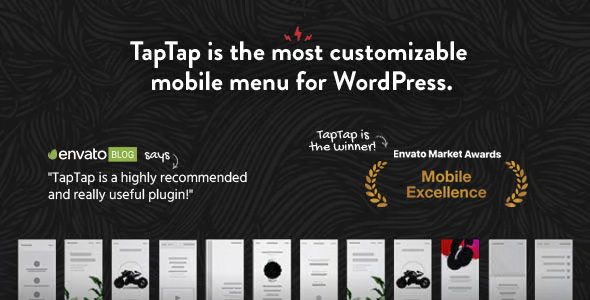
















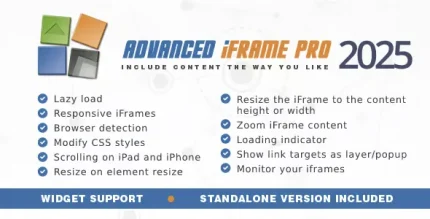
Reviews
There are no reviews yet.