WP Fastest Cache Premium 1.7.4
- Updated
- Secure Payment
- Secure Payment
WP Fastest Cache Premium: Speed up your WordPress with simple setup and measurable results
If you’re looking for a tangible improvement in load times and user experience, WP Fastest Cache Premium is the most direct option. This plugin combines ultra-fast page caching with GZIP compression, minification, and file merging to reduce requests and overall weight. In our experience, the change is noticeable from the first analysis: lower perceived TTFB, smoother scrolling, and an overall feeling of “lightness” throughout the site. WP Fastest Cache Premium shines because it doesn’t stop at basic caching; it adds tools that attack the bottleneck where it really hurts: CSS/JS, images, and the database.
With WP Fastest Cache Premium, we enable cache preloading for faster first-time visits, apply browser control for static resources, and, when necessary, create URL or cookie exclusion rules (very useful for shopping carts and user areas). On sites with peak traffic, delivery remains stable and the server breathes because most responses are cached. In our experience, it’s the perfect balance between power and simplicity: you don’t need to be a techie to configure it.
What the Premium version adds compared to the free version (Mobile/Widget Cache, Minify Plus, Delay JS, WebP, DB Cleanup)
The free version is great, but WP Fastest Cache Premium unlocks key differentiators: Mobile Cache (mobile-specific caching), Widget Cache (fewer sidebar queries), Minify Plus (more aggressive compression), Delay/Defer JS (running scripts on time), WebP conversion with image optimization, database cleanup (revisions, transients, garbage), and fine-grained exclusion rules. In our experience, the WebP + Lazy Load + Delay JS combo moves the needle the most on Core Web Vitals without breaking the layout.
WooCommerce, builders, and CDN (Cloudflare/BunnyCDN) support
WP Fastest Cache Premium works wonderfully with WooCommerce if you exclude the cart, checkout, and My Account, and with builders like Elementor, Divi, or Gutenberg as long as you respect their critical scripts. It also plays well with popular CDNs: it rewrites static URLs, purges when appropriate, and maintains consistent cached versions across devices. In our experience with Cloudflare, we enable cache-everything on static routes and leave the HTML handled by WP Fastest Cache Premium to avoid inconsistencies.
Results that matter: How to improve Core Web Vitals and PageSpeed
Key settings: Page Cache, GZIP, Browser Caching, Combine/Minify CSS/JS
The core of performance is reducing what and when it travels. With WP Fastest Cache Premium, we enable:
-
Page Cache + Preload to serve pre-cooked HTML.
-
GZIP to compress responses.
-
Long expirations in “Browser Caching” for CSS, JS and images.
-
Minify/Combine CSS and JS to trim KB and requests.
In our experience, this base set stabilizes LCP and FID/INP and reduces variability between hot and cold visits. If a theme loads many styles, combining them and deferring non-critical ones with WP Fastest Cache Premium prevents render blocks.
WebP + Image Optimization + Lazy Load without breaking the layout
Images make up 60–80% of the weight of many pages. With WP Fastest Cache Premium, we convert to WebP while maintaining a fallback for older browsers, optimize the actual delivery size, and enable Lazy Load on media and iframes. In our experience, when CLS increases, it’s due to undefined dimensions; simply set width/height or reserve space, and WP Fastest Cache Premium will do the rest. This step, combined with an image CDN, often significantly lowers LCP.
Delay/Defer JS: When to Use and What to Exclude
Deferring or delaying scripts improves the initial rendering, but you should exclude anything that controls menus, sliders, or above-the-fold elements. In our experience, we start by enabling global Delay JS, test navigation, and if something fails (for example, a carousel that doesn’t launch), we exclude the handle or pattern from the script. WP Fastest Cache Premium allows for pattern-based exclusion lists, which speeds up fine-tuning without touching any code.
Quick Start Guide: Recommended Setup in 5 Minutes
Step by step: installation, activation and cache pre-loading
-
Install and activate the plugin.
-
Brand Cache System , Preload , GZIP , Browser Caching .
-
Enable Minify/Combine CSS and Minify/Combine JS (start with minify; combine only if there are no conflicts).
-
Enable Lazy Load and Image Optimization/WebP in WP Fastest Cache Premium.
-
Run Preload to create the initial cache.
In our experience, this setup takes just a few minutes and already provides a noticeable speed boost.
Exclusion and compatibility rules (which plugins to avoid in parallel)
Don’t use two caching plugins at the same time. If you have partial performance solutions (e.g., individual minifiers), disable them so WP Fastest Cache Premium handles everything consistently. Exclude dynamic pages (cart, checkout, account), parameterized queries, and API endpoints. In our experience, documenting two or three typical exclusions per project prevents future issues.
Integration with Cloudflare/BunnyCDN
-
Connect the CDN and enable static URL rewriting.
-
In Cloudflare, leave HTML uncached if you use fine-grained rules in WordPress.
-
Set up automatic cache clearing with WP Fastest Cache Premium.
In our experience, this integration reduces overall latency and speeds up LCP for mobile users away from the server.
Use cases and playbooks
Blogs and media: low latency, lower bounce
WP Fastest Cache Premium allows you to serve articles from caches with long expirations and selective purges upon publishing. On blogs with heavy frontends, we combine aggressive Lazy Load, WebP, and Delay JS to reduce the time to first visible content. In our experience, this reduces bounce rates and increases time on page without sacrificing ads or embeds.
Online stores: faster checkout, shopping cart, and payment methods
In eCommerce, every tenth counts. With WP Fastest Cache Premium, we cache listings and categories, exclude cart/checkout, and apply image optimization in bulk. In our experience, the “list → listing → add to cart” microflow feels instantaneous when the HTML is cached and the resources are minified and served from a CDN.
Corporate sites: stability and scalability with traffic spikes
For corporate landing pages with campaigns, WP Fastest Cache Premium’s preload and browser cache maintain consistent response times. In our experience, during paid campaigns, the server stays cool because the cache absorbs most of the simultaneous traffic.
Final optimization checklist
-
WP Fastest Cache Premium enabled with Cache, GZIP and Browser Caching.
-
Minify/Combine CSS/JS without breaking the front end (with exclusions if needed).
-
WebP + Lazy Load for images and iframes.
-
Preload executed and auto-purge configured.
-
CDN integration and dynamic route exclusion.
How to measure before and after (PageSpeed/GTmetrix)
Take a baseline measurement (mobile and desktop) and repeat it after applying adjustments. In our experience, WP Fastest Cache Premium achieves immediate improvements in LCP and perceived speed. If you want to squeeze more out of it later, adjust Delay/Defer JS and review specific exclusions for each theme or plugin.
Conclusion
WP Fastest Cache Premium is the most straightforward way to speed up WordPress without the technical hassle. With a five-minute guided setup and fine-tuning when needed, you get improved Core Web Vitals, a smoother user experience, and a solid foundation for scaling traffic and conversions. We recommend it for its balance of power and simplicity; in our experience, the impact is noticeable from day one.
$49.00 Original price was: $49.00.$4.99Current price is: $4.99.
- Lifetime Updates And Support
- Unlimited Website Usage
- This item is licensed 100% GPL
- Money-back Guarantee
Get in Subscription – Unlimited Downloads for $14.99/mo
- 5000+ Items
- Unlimited Usage
- Support
Frequently asked question
How many sites can I use the products on?
You can use any product from our store on any website you want.
Will I get updates?
Of course. If you buy an individual product, you’ll get lifetime updates for that purchase.
On the other hand, if you purchase a membership, you will receive updates until your membership expires.
Are the products authentic?
Yes, each product is original. The difference with the author is that we distribute under the GNU GPL v2/3 regulations/license, so we don’t provide additional services from the author, such as customizations, etc. We also don’t provide license keys, and in the case of products that require one to work, we pre-activate them so they don’t require anything and you can use them seamlessly on any website you want.
Do you provide technical support?
Yes, and regarding time, it is usually on average within 24 to 48 business hours.
Now, there are times when, in less than a day, we have already provided an answer and a solution, depending on the case.
Are there download limits?
No. We don’t believe in that format, so you can download as many times as you want. No problem. We pay for high-quality professional storage just to avoid any issues.
Do you provide license keys?
No. It’s not feasible, since we’ve already experienced keys flying everywhere, and we could lose the corresponding accounts.
That said, while all products are original, in the case of products that require a license key to operate, we will take care of pre-activating them.
Refund if product unusable?
We’re here to make sure you’re 100% satisfied with your experience. Our Customer Support Team will do everything possible to ensure you’re comfortable with placing an order and happy with the products you download. But we also know sometimes things happen.
Due to the nature of digital media means that once you have downloaded a plugin or theme there’s really no way to ‘return’ it. No refunds will be given except in the case when the digital product is completely unusable.
If the digital product is unusable, we need time to try to fix it. Otherwise, we will make a refund.
Our support team is available 24/7, if you have any question or need help in installing or configuring digital products purchased on the website, please don’t hesitate to CONTACT US.
Please note that we are not developers of the provided products, so our technical support capabilities are limited.
We do not change product functionality and do not fix developer bugs.
In case you are accepted to get refund, payment refunds are processed within 5-7 business days. All refunds are issued to the original payments. It may take up to 5 days for your refund to be reflected in your PayPal account or bank statement. If you paid using a credit or debit card, the money will be refunded to your card. Depending on your card issuer, it can take up to 30 days for the refund to appear on your card statement.
IMPORTANT! Please CONTACT US first so we can handle your issues. If you arbitrarily open a dispute without contacting us first, your account may be suspended immediately without notice.
WP Fastest Cache Premium: Speed up your WordPress with simple setup and measurable results
If you’re looking for a tangible improvement in load times and user experience, WP Fastest Cache Premium is the most direct option. This plugin combines ultra-fast page caching with GZIP compression, minification, and file merging to reduce requests and overall weight. In our experience, the change is noticeable from the first analysis: lower perceived TTFB, smoother scrolling, and an overall feeling of “lightness” throughout the site. WP Fastest Cache Premium shines because it doesn’t stop at basic caching; it adds tools that attack the bottleneck where it really hurts: CSS/JS, images, and the database.
With WP Fastest Cache Premium, we enable cache preloading for faster first-time visits, apply browser control for static resources, and, when necessary, create URL or cookie exclusion rules (very useful for shopping carts and user areas). On sites with peak traffic, delivery remains stable and the server breathes because most responses are cached. In our experience, it’s the perfect balance between power and simplicity: you don’t need to be a techie to configure it.
What the Premium version adds compared to the free version (Mobile/Widget Cache, Minify Plus, Delay JS, WebP, DB Cleanup)
The free version is great, but WP Fastest Cache Premium unlocks key differentiators: Mobile Cache (mobile-specific caching), Widget Cache (fewer sidebar queries), Minify Plus (more aggressive compression), Delay/Defer JS (running scripts on time), WebP conversion with image optimization, database cleanup (revisions, transients, garbage), and fine-grained exclusion rules. In our experience, the WebP + Lazy Load + Delay JS combo moves the needle the most on Core Web Vitals without breaking the layout.
WooCommerce, builders, and CDN (Cloudflare/BunnyCDN) support
WP Fastest Cache Premium works wonderfully with WooCommerce if you exclude the cart, checkout, and My Account, and with builders like Elementor, Divi, or Gutenberg as long as you respect their critical scripts. It also plays well with popular CDNs: it rewrites static URLs, purges when appropriate, and maintains consistent cached versions across devices. In our experience with Cloudflare, we enable cache-everything on static routes and leave the HTML handled by WP Fastest Cache Premium to avoid inconsistencies.
Results that matter: How to improve Core Web Vitals and PageSpeed
Key settings: Page Cache, GZIP, Browser Caching, Combine/Minify CSS/JS
The core of performance is reducing what and when it travels. With WP Fastest Cache Premium, we enable:
-
Page Cache + Preload to serve pre-cooked HTML.
-
GZIP to compress responses.
-
Long expirations in “Browser Caching” for CSS, JS and images.
-
Minify/Combine CSS and JS to trim KB and requests.
In our experience, this base set stabilizes LCP and FID/INP and reduces variability between hot and cold visits. If a theme loads many styles, combining them and deferring non-critical ones with WP Fastest Cache Premium prevents render blocks.
WebP + Image Optimization + Lazy Load without breaking the layout
Images make up 60–80% of the weight of many pages. With WP Fastest Cache Premium, we convert to WebP while maintaining a fallback for older browsers, optimize the actual delivery size, and enable Lazy Load on media and iframes. In our experience, when CLS increases, it’s due to undefined dimensions; simply set width/height or reserve space, and WP Fastest Cache Premium will do the rest. This step, combined with an image CDN, often significantly lowers LCP.
Delay/Defer JS: When to Use and What to Exclude
Deferring or delaying scripts improves the initial rendering, but you should exclude anything that controls menus, sliders, or above-the-fold elements. In our experience, we start by enabling global Delay JS, test navigation, and if something fails (for example, a carousel that doesn’t launch), we exclude the handle or pattern from the script. WP Fastest Cache Premium allows for pattern-based exclusion lists, which speeds up fine-tuning without touching any code.
Quick Start Guide: Recommended Setup in 5 Minutes
Step by step: installation, activation and cache pre-loading
-
Install and activate the plugin.
-
Brand Cache System , Preload , GZIP , Browser Caching .
-
Enable Minify/Combine CSS and Minify/Combine JS (start with minify; combine only if there are no conflicts).
-
Enable Lazy Load and Image Optimization/WebP in WP Fastest Cache Premium.
-
Run Preload to create the initial cache.
In our experience, this setup takes just a few minutes and already provides a noticeable speed boost.
Exclusion and compatibility rules (which plugins to avoid in parallel)
Don’t use two caching plugins at the same time. If you have partial performance solutions (e.g., individual minifiers), disable them so WP Fastest Cache Premium handles everything consistently. Exclude dynamic pages (cart, checkout, account), parameterized queries, and API endpoints. In our experience, documenting two or three typical exclusions per project prevents future issues.
Integration with Cloudflare/BunnyCDN
-
Connect the CDN and enable static URL rewriting.
-
In Cloudflare, leave HTML uncached if you use fine-grained rules in WordPress.
-
Set up automatic cache clearing with WP Fastest Cache Premium.
In our experience, this integration reduces overall latency and speeds up LCP for mobile users away from the server.
Use cases and playbooks
Blogs and media: low latency, lower bounce
WP Fastest Cache Premium allows you to serve articles from caches with long expirations and selective purges upon publishing. On blogs with heavy frontends, we combine aggressive Lazy Load, WebP, and Delay JS to reduce the time to first visible content. In our experience, this reduces bounce rates and increases time on page without sacrificing ads or embeds.
Online stores: faster checkout, shopping cart, and payment methods
In eCommerce, every tenth counts. With WP Fastest Cache Premium, we cache listings and categories, exclude cart/checkout, and apply image optimization in bulk. In our experience, the “list → listing → add to cart” microflow feels instantaneous when the HTML is cached and the resources are minified and served from a CDN.
Corporate sites: stability and scalability with traffic spikes
For corporate landing pages with campaigns, WP Fastest Cache Premium’s preload and browser cache maintain consistent response times. In our experience, during paid campaigns, the server stays cool because the cache absorbs most of the simultaneous traffic.
Final optimization checklist
-
WP Fastest Cache Premium enabled with Cache, GZIP and Browser Caching.
-
Minify/Combine CSS/JS without breaking the front end (with exclusions if needed).
-
WebP + Lazy Load for images and iframes.
-
Preload executed and auto-purge configured.
-
CDN integration and dynamic route exclusion.
How to measure before and after (PageSpeed/GTmetrix)
Take a baseline measurement (mobile and desktop) and repeat it after applying adjustments. In our experience, WP Fastest Cache Premium achieves immediate improvements in LCP and perceived speed. If you want to squeeze more out of it later, adjust Delay/Defer JS and review specific exclusions for each theme or plugin.
Conclusion
WP Fastest Cache Premium is the most straightforward way to speed up WordPress without the technical hassle. With a five-minute guided setup and fine-tuning when needed, you get improved Core Web Vitals, a smoother user experience, and a solid foundation for scaling traffic and conversions. We recommend it for its balance of power and simplicity; in our experience, the impact is noticeable from day one.
You must be logged in to post a review.

















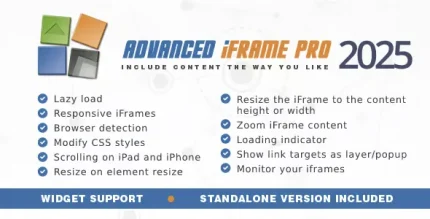
Reviews
There are no reviews yet.