WooCommerce Bookings 2.2.9
- Updated
- Secure Payment
- Secure Payment
WooCommerce Bookings
Let your customers make reservations, appointments, or rentals on their own, no phone calls required. Save time and fill your calendar by letting your site and WooCommerce Bookings do the work for you.
No matter what options you want to offer your customers, WooCommerce Bookings makes it possible:
- Define set options, such as fixed time slots for a class, appointment, or guided tour
- Allow customers to choose the times that work best by giving them the flexibility to book any range they need, such as checking into a hotel
With either option, you can also block off time as non-bookable, leaving you time to take care of your other priorities and create buffer zones between bookings, to make sure the schedule works for you.
Be as specific as you want with your time slots: WooCommerce Bookings allows you to make bookings in days, hours, and even minutes.
Book individual appointments or events for multiple people
With WooCommerce Bookings, you can set the minimum and maximum number of participants: limit a booking to one at a time for appointments or allow multiple people to book a class or tour.
Offer special prices for groups, days or individuals.
Offer discounts for groups or individuals booking multiple spaces, display lower prices for early risers, higher prices on weekends, or special prices for children. WooCommerce Bookings allows you to customize prices the way you want.
Show availability in the customer’s time zone
If your services are online or if you’re sending something to the customer, show your availability in the customer’s time zone so they book the time they really need. Whether WooCommerce bookings are coming from New York, New Mexico, or New Zealand, they’ll be within the hours you set, so no surprise appointments!
WooCommerce Bookings is perfect for virtual classes, online appointments, or rentals that need to be delivered to the client.
Ask for confirmation, offer free cancellations – it’s all up to you
Set up confirmations, which will give you time to review before making the reservation. Automatically send reminders prior to a booking to reduce no-shows and set whether bookings can be cancelled.
Send reminders and reduce no-shows
With WooCommerce Bookings, you can remind customers about their appointments with handy notification emails when a booking is made, confirmed, and one day before the booking date.
If you want to do more, you can send a special reminder directly from their site.
Never double book
Avoid double bookings by allocating the necessary resources to a particular booking. For example, if your girlfriend at 2:00 a.m. books a tryon and a stylist until 3:30 a.m., that stylist won’t be available to the bride who schedules a tryon at 3:00. You’ll never have to worry about offering the same resource to two customers at the same time.
Manage your calendar your way, including syncing with Google Calendar
Use the calendar view to see how your day or month is developing. Update existing reservations or availability, or filter to see specific services or resources.
Are there still customers calling to make old-fashioned reservations? Add them manually from the calendar while you’re on the phone.
Give your bookings a boost
For a fully personalized experience, consider these plugins that other Woo Commerce customers use with WooCommerce Bookings.
- Take a deposit for a reservation with deposits
- Use AutomateWoo to help improve your customers’ experience, decrease cancellations, or even increase customer sales after they make bookings with automated booking confirmation or completion emails.
- Turn on reminder emails with follow-ups
- Sell more bookings by presenting a calendar or schedule of available slots on a page or post with Booking Availability.
- Try our free accommodation booking add-on or Hotel theme, if you have a hotel or B&B
- Allow service providers to submit and manage offers themselves through product providers.
- Offer add-ons for services, such as an oil treatment with a massage, or limited-edition merchandise with a group reservation for a baseball field, using product add-ons.
$249.00 Original price was: $249.00.$4.99Current price is: $4.99.
- Lifetime Updates And Support
- Unlimited Website Usage
- This item is licensed 100% GPL
- Money-back Guarantee
Get in Subscription – Unlimited Downloads for $14.99/mo
- 5000+ Items
- Unlimited Usage
- Support
Frequently asked question
How many sites can I use the products on?
You can use any product from our store on any website you want.
Will I get updates?
Of course. If you buy an individual product, you’ll get lifetime updates for that purchase.
On the other hand, if you purchase a membership, you will receive updates until your membership expires.
Are the products authentic?
Yes, each product is original. The difference with the author is that we distribute under the GNU GPL v2/3 regulations/license, so we don’t provide additional services from the author, such as customizations, etc. We also don’t provide license keys, and in the case of products that require one to work, we pre-activate them so they don’t require anything and you can use them seamlessly on any website you want.
Do you provide technical support?
Yes, and regarding time, it is usually on average within 24 to 48 business hours.
Now, there are times when, in less than a day, we have already provided an answer and a solution, depending on the case.
Are there download limits?
No. We don’t believe in that format, so you can download as many times as you want. No problem. We pay for high-quality professional storage just to avoid any issues.
Do you provide license keys?
No. It’s not feasible, since we’ve already experienced keys flying everywhere, and we could lose the corresponding accounts.
That said, while all products are original, in the case of products that require a license key to operate, we will take care of pre-activating them.
Refund if product unusable?
We’re here to make sure you’re 100% satisfied with your experience. Our Customer Support Team will do everything possible to ensure you’re comfortable with placing an order and happy with the products you download. But we also know sometimes things happen.
Due to the nature of digital media means that once you have downloaded a plugin or theme there’s really no way to ‘return’ it. No refunds will be given except in the case when the digital product is completely unusable.
If the digital product is unusable, we need time to try to fix it. Otherwise, we will make a refund.
Our support team is available 24/7, if you have any question or need help in installing or configuring digital products purchased on the website, please don’t hesitate to CONTACT US.
Please note that we are not developers of the provided products, so our technical support capabilities are limited.
We do not change product functionality and do not fix developer bugs.
In case you are accepted to get refund, payment refunds are processed within 5-7 business days. All refunds are issued to the original payments. It may take up to 5 days for your refund to be reflected in your PayPal account or bank statement. If you paid using a credit or debit card, the money will be refunded to your card. Depending on your card issuer, it can take up to 30 days for the refund to appear on your card statement.
IMPORTANT! Please CONTACT US first so we can handle your issues. If you arbitrarily open a dispute without contacting us first, your account may be suspended immediately without notice.
WooCommerce Bookings
Let your customers make reservations, appointments, or rentals on their own, no phone calls required. Save time and fill your calendar by letting your site and WooCommerce Bookings do the work for you.
No matter what options you want to offer your customers, WooCommerce Bookings makes it possible:
- Define set options, such as fixed time slots for a class, appointment, or guided tour
- Allow customers to choose the times that work best by giving them the flexibility to book any range they need, such as checking into a hotel
With either option, you can also block off time as non-bookable, leaving you time to take care of your other priorities and create buffer zones between bookings, to make sure the schedule works for you.
Be as specific as you want with your time slots: WooCommerce Bookings allows you to make bookings in days, hours, and even minutes.
Book individual appointments or events for multiple people
With WooCommerce Bookings, you can set the minimum and maximum number of participants: limit a booking to one at a time for appointments or allow multiple people to book a class or tour.
Offer special prices for groups, days or individuals.
Offer discounts for groups or individuals booking multiple spaces, display lower prices for early risers, higher prices on weekends, or special prices for children. WooCommerce Bookings allows you to customize prices the way you want.
Show availability in the customer’s time zone
If your services are online or if you’re sending something to the customer, show your availability in the customer’s time zone so they book the time they really need. Whether WooCommerce bookings are coming from New York, New Mexico, or New Zealand, they’ll be within the hours you set, so no surprise appointments!
WooCommerce Bookings is perfect for virtual classes, online appointments, or rentals that need to be delivered to the client.
Ask for confirmation, offer free cancellations – it’s all up to you
Set up confirmations, which will give you time to review before making the reservation. Automatically send reminders prior to a booking to reduce no-shows and set whether bookings can be cancelled.
Send reminders and reduce no-shows
With WooCommerce Bookings, you can remind customers about their appointments with handy notification emails when a booking is made, confirmed, and one day before the booking date.
If you want to do more, you can send a special reminder directly from their site.
Never double book
Avoid double bookings by allocating the necessary resources to a particular booking. For example, if your girlfriend at 2:00 a.m. books a tryon and a stylist until 3:30 a.m., that stylist won’t be available to the bride who schedules a tryon at 3:00. You’ll never have to worry about offering the same resource to two customers at the same time.
Manage your calendar your way, including syncing with Google Calendar
Use the calendar view to see how your day or month is developing. Update existing reservations or availability, or filter to see specific services or resources.
Are there still customers calling to make old-fashioned reservations? Add them manually from the calendar while you’re on the phone.
Give your bookings a boost
For a fully personalized experience, consider these plugins that other Woo Commerce customers use with WooCommerce Bookings.
- Take a deposit for a reservation with deposits
- Use AutomateWoo to help improve your customers’ experience, decrease cancellations, or even increase customer sales after they make bookings with automated booking confirmation or completion emails.
- Turn on reminder emails with follow-ups
- Sell more bookings by presenting a calendar or schedule of available slots on a page or post with Booking Availability.
- Try our free accommodation booking add-on or Hotel theme, if you have a hotel or B&B
- Allow service providers to submit and manage offers themselves through product providers.
- Offer add-ons for services, such as an oil treatment with a massage, or limited-edition merchandise with a group reservation for a baseball field, using product add-ons.
2 reviews for WooCommerce Bookings 2.2.9
You must be logged in to post a review.


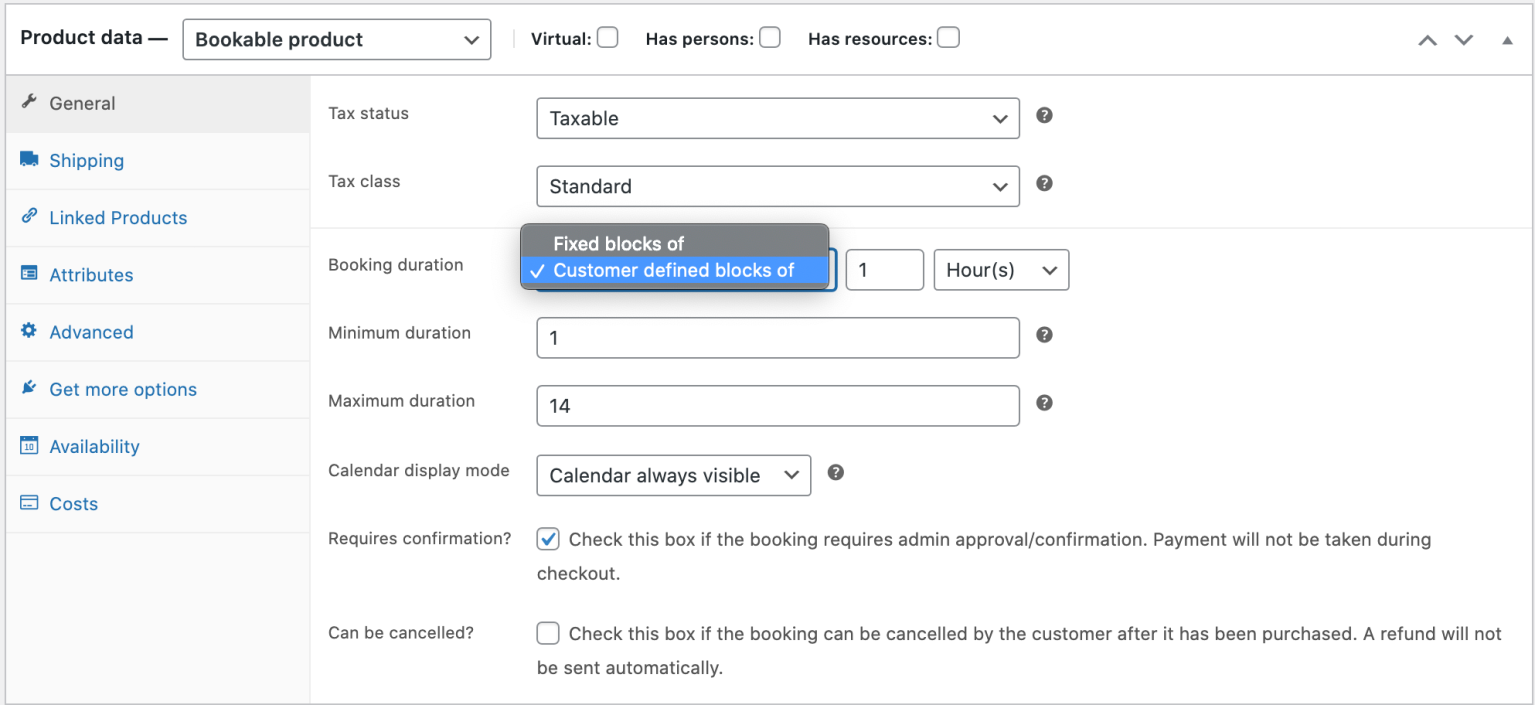
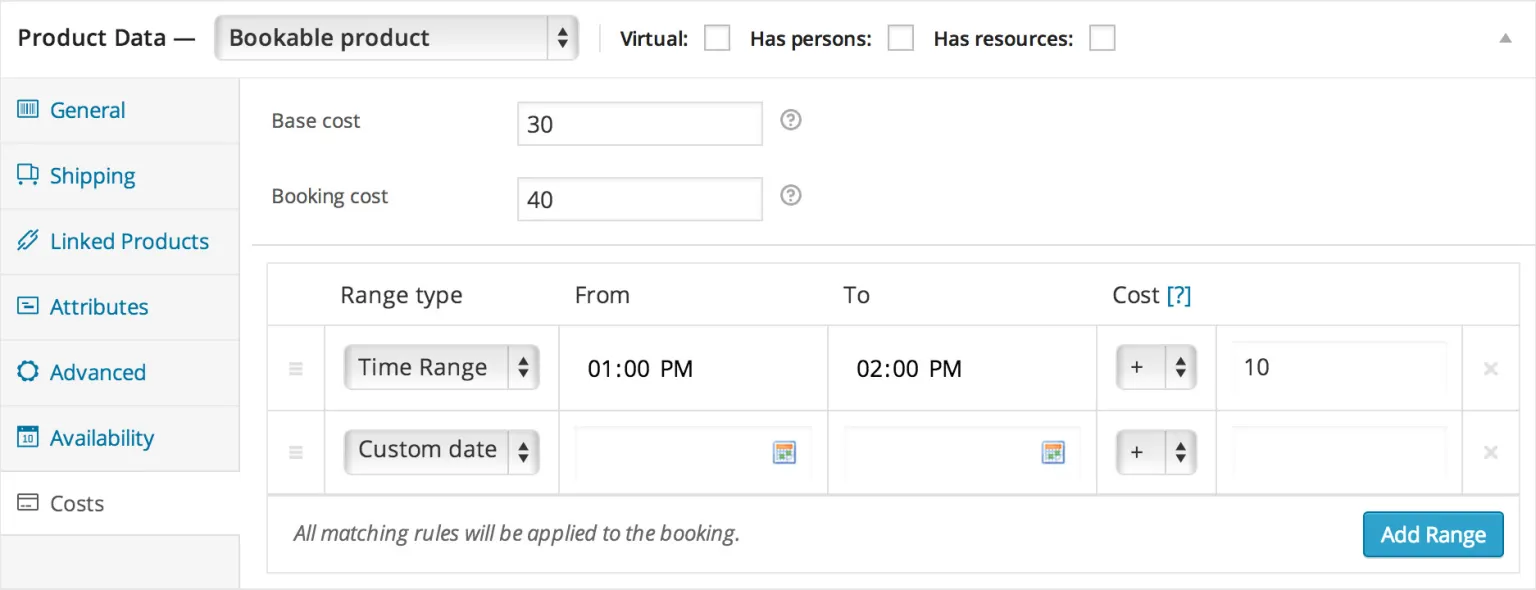
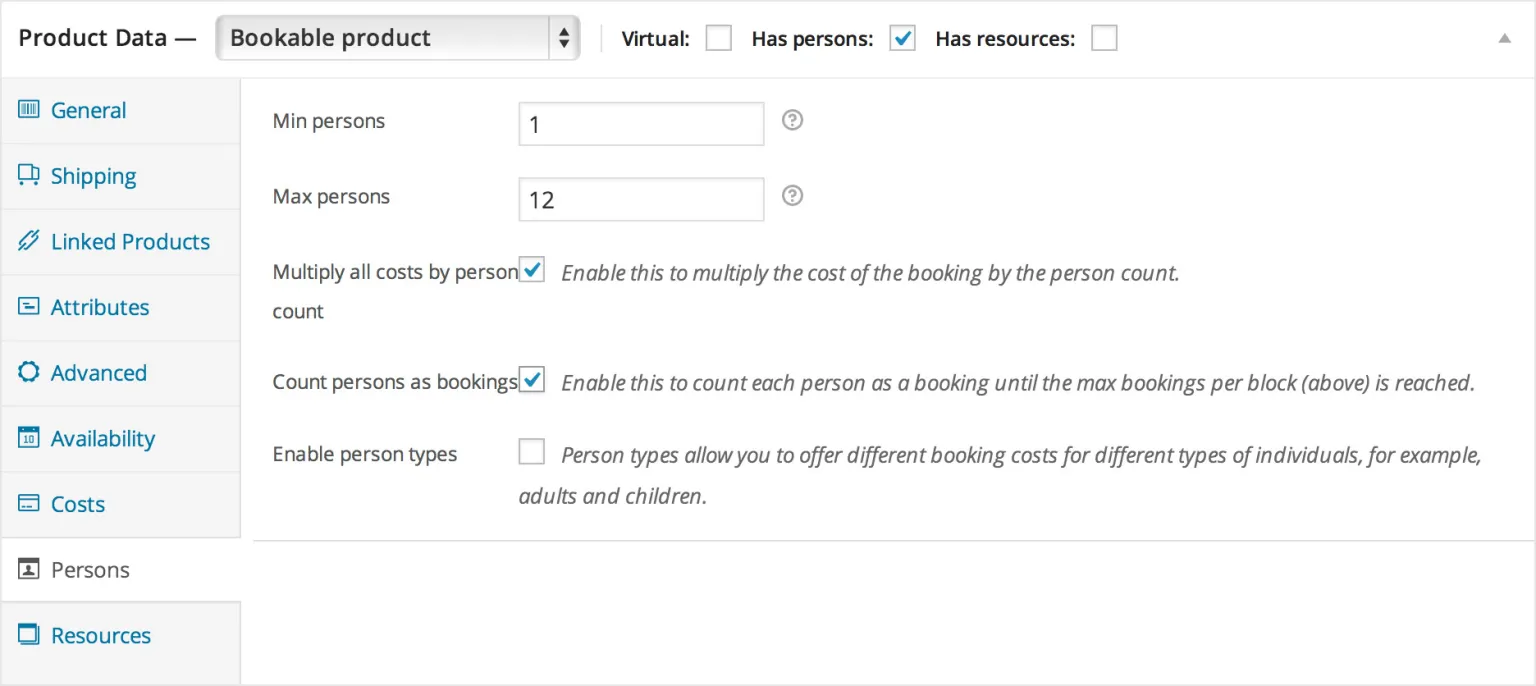
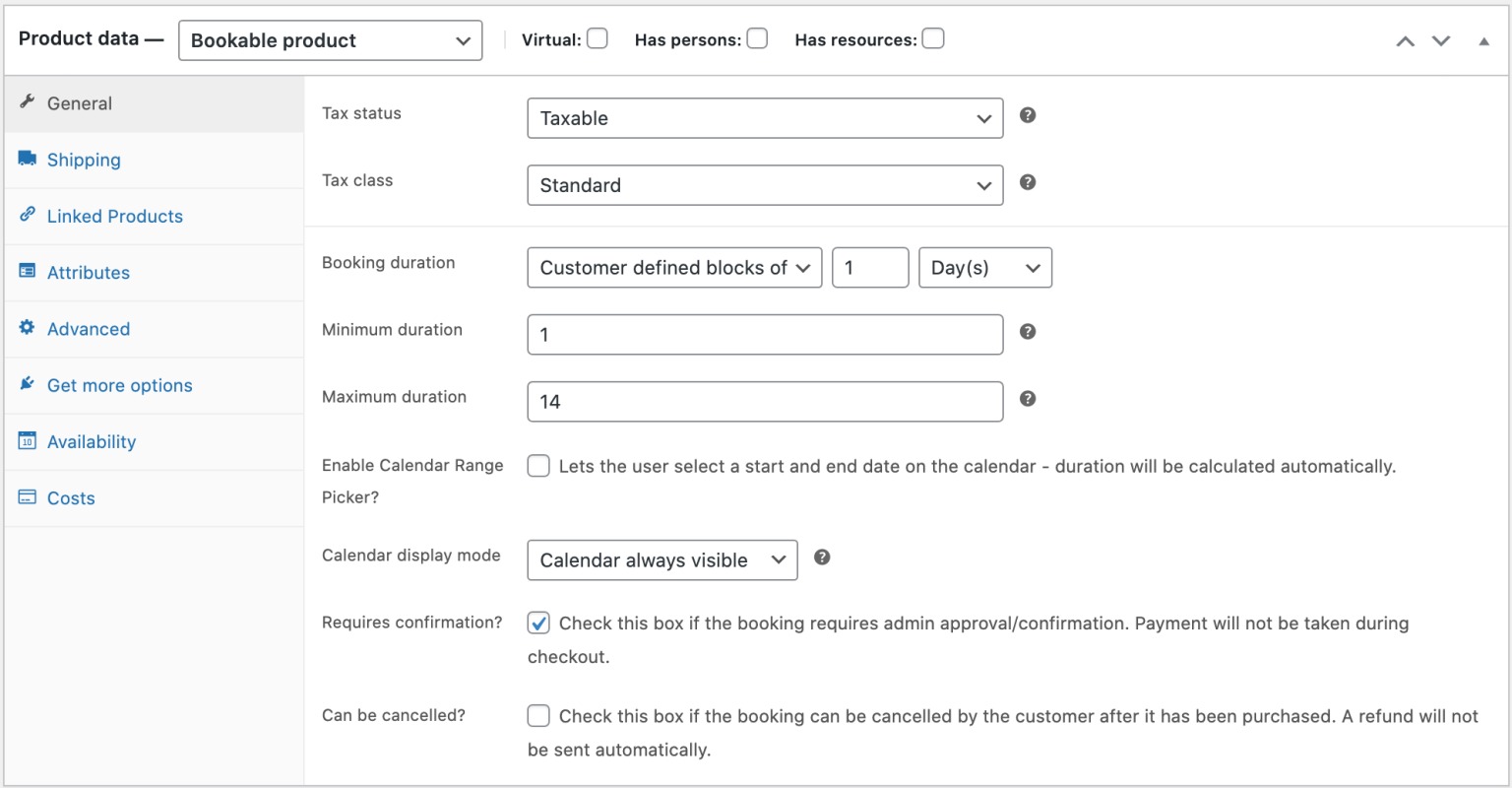
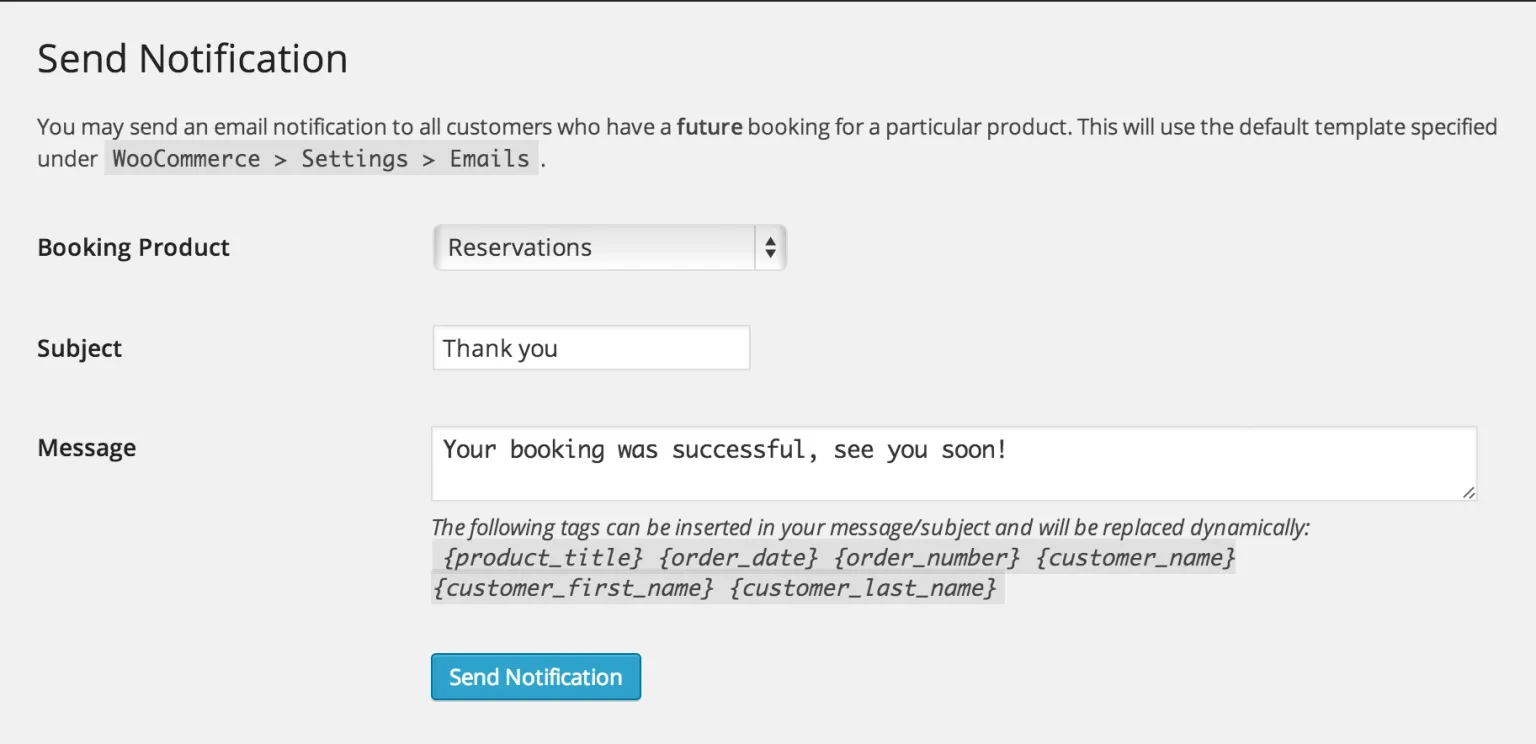
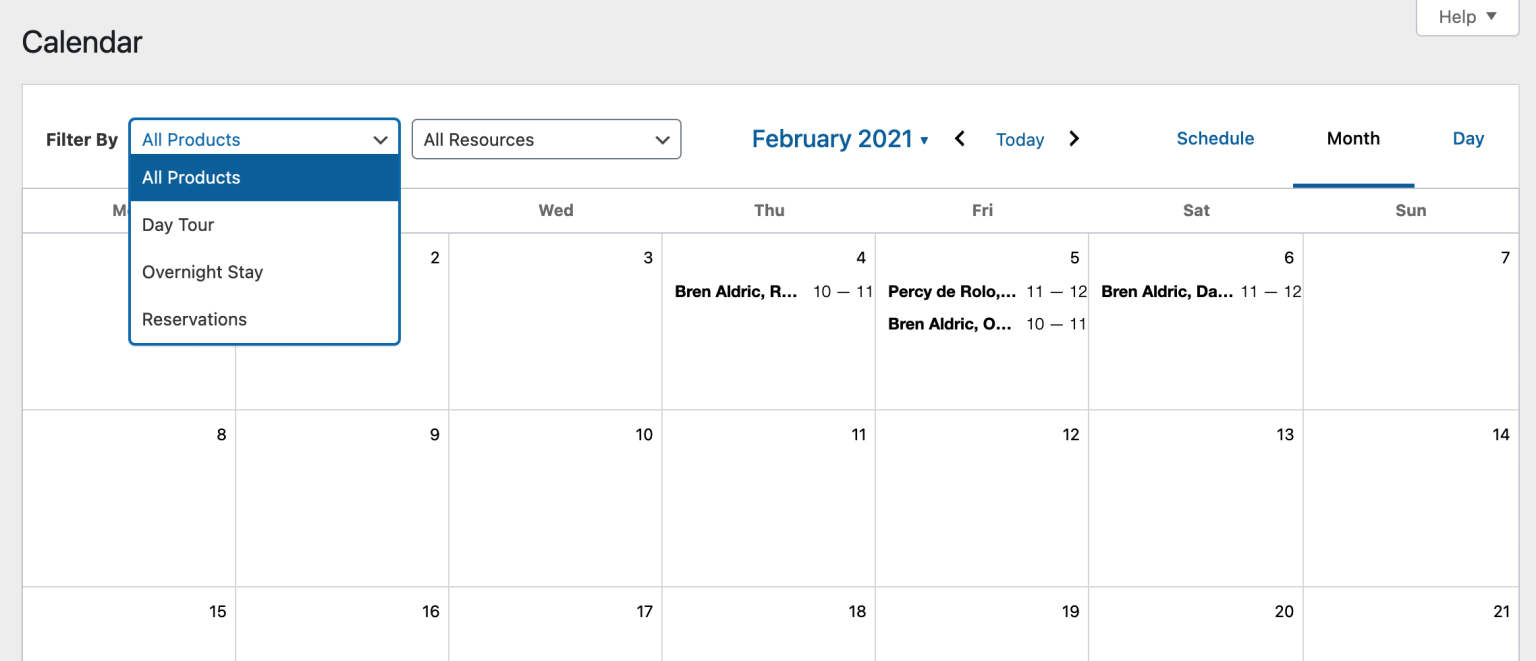

















Verified owner Lorenzo Barros (verified owner) –
Great system and support
Verified owner Mia Hudson (verified owner) –
best