BricksExtras: The Bricks Builder Elements Library That Speeds Up Every Project
BricksExtras is a premium add-on for Bricks Builder that adds a growing library of elements and features focused on accessibility, flexibility, and speed . We’ve adopted it in our projects because it allows us to build rich interfaces without sacrificing performance or code quality: no jQuery on the frontend , Vue-based elements on the backend , and minimal structural CSS , resulting in smooth editing and light loads.
From the first use, we noticed that BricksExtras comes with comprehensive documentation, video tutorials, and ticket support . It also offers a sandbox for risk-free testing, something we use every time we evaluate a new version or feature. For teams and agencies, the licensing scheme allows for unlimited sites , ideal when managing multiple clients with weekly deliveries.
When comparing alternatives, we also value external validation : listings like BuiltWithBricks and training resources like Learn Bricks often include BricksExtras in their recommended stack, a good indicator of real adoption within the community. In our case, that signal helped us justify standardizing the plugin within our workflow.
Building blocks that solve real problems (43+ essential components and functions with BricksExtras)
What we appreciate most isn’t the number, but how they solve common tasks without resorting to custom scripts. Examples we often use:
-
Modal and Off-Canvas Pro for menus, logins, and notifications with fine-grained accessibility controls (focus, keyboard, ARIA). In a recent e-commerce project, we migrated a mega menu to Off-Canvas and improved the CLS.
-
Slide Menu and Tooltips/Popovers that integrate with the Bricks styling system, without any extra dependencies.
-
Star Rating and Dynamic Table for listings with dynamic data, perfect when connecting reviews or catalogs.
-
Pro Slider for heroes and galleries, with granular performance controls. In an agency portfolio, we replaced a heavy carousel with a Pro Slider and reduced the TBT.
In our experience, UX consistency is high because elements share common conventions and logical choices; this reduces QA time and prevents surprises when scaling.
Performance and accessibility out of the box (no jQuery, agile backend with Vue)
One of the reasons we standardized on BricksExtras is that it prioritizes performance : it doesn’t introduce jQuery on the frontend and uses Vue on the backend for a fast editing experience, something we especially noticed in complex layouts. The structural CSS is minimal , so it doesn’t “fight” with the project design or add style overhead. In our audits, this makes it easier to achieve demanding Web Vitals metrics on pages with interactive components.
In terms of accessibility, BricksExtras includes best practices by default (focus management, ARIA roles, keyboard navigation) and allows us to customize without breaking those foundations. This “accessibility-first” approach saves time that would otherwise be spent adjusting third-party components that don’t adhere to these guidelines.
Build dynamic with Query Loops and 70+ conditions
For projects with variable content, relying on query loops and advanced conditions is key. BricksExtras expands this with conditions based on role, status, query, or goal , allowing us to show/hide blocks based on context (e.g., “show CTA if user has favorites” or “change layout by content type”). In a real estate directory, for example, we used conditions to toggle between compact or detailed cards based on active filters.
This “conditional” approach avoids template forks and keeps us on a single component base , which is easier to maintain in the long term.
Use cases for BricksExtras: how we applied it in agency projects
-
E-commerce: Off-Canvas for carts and filters; Policy tooltips; Ratings in tabs; Lazy-loading sliders. Result: improved engagement rates without penalizing LCP. (Our practice)
-
Service Sites: Modals for contextual contact forms; Pivot tables for plans; Conditionals for geolocation of testimonials. (Our practice)
-
Education and content: Dynamic lists via Query Loops for courses and lessons; Popovers for glossaries; Slide Menu for accessible side navigation. (Our practice)
Community adoption is also evident in Bricks ecosystem showcases and directories, which are useful for drawing inspiration from real-world patterns before implementing.
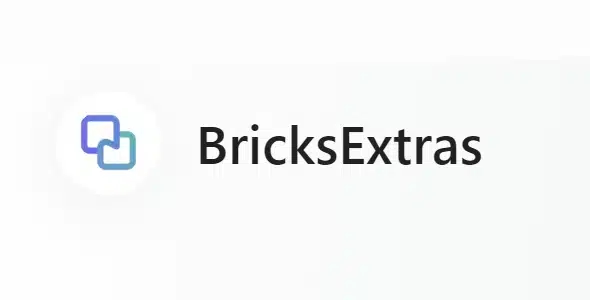

















Reviews
There are no reviews yet.