Flowmattic WordPress Automation Plugin
Streamline your workflow automations with FlowMattic: no coding, no limits!
Integrate, automate, accelerate!
By bridging your favorite applications, FlowMattic enables seamless automation of workflows, thereby accelerating the efficiency of your business processes.
- WordPress
Plugins Enjoy seamless compatibility between your WordPress plugins or go a step further by integrating them with other applications.
- SaaS
Applications FlowMattic makes it easy to integrate hundreds of SaaS applications, allowing them to work in perfect harmony.
- Custom
Web Applications Integrate your custom applications and services seamlessly, automating routine tasks for greater efficiency
FlowMattic’s unparalleled features await you!
Discover the power of precision with FlowMattic’s expertly designed features.
Seize the moment to transform your workflow. Get started today.
- Unlimited workflows
Create fully dynamic workflows without limits. Each workflow can contain any number of steps. All possible automations will be handled carefully and without interruption.
- Unlimited
task executions Unlike any other automation platform, FlowMattic does not charge or limit task execution. Your workflow will keep recording each task until your host has the ability to execute them.
- Load only useful
apps While we have several apps and plugins built into FlowMattic, you have full control to load only the ones you’ll be using. If you don’t use one, don’t install it.
- Schedule workflowsNeed
to get some tasks done at a certain time of day, week, or month? Do not worry! Create a workflow and use the trigger in the scheduling app and set the desired time to run the workflow.
- Custom
Action Trigger If you’re developing something and want to integrate your work with FlowMattic, you can simply create a workflow and select the custom action trigger to get the code to implement.
- Powerful
Webhooks FlowMattic offers a built-in webhook activation app that will help you receive data from any third-party apps that aren’t already integrated. This will ensure that you are never left behind.
- Dynamic Data
Mapping You can easily map the data received in any previous step of a workflow with the following action steps. You can even add or preface custom text before and after data placeholders.
- Powerful API
Module Our API application module is very powerful and allows you to connect any third-party service or application if you have received credentials such as API key or access token, etc. and forward data from the workflow.
- Filters to the rescue
The Filters app is here to help you filter your data based on certain conditions and tell your workflow whether to continue execution or stop if the conditions aren’t met.
- Task
History Each workflow run is recorded in the task history for evaluation. Each task execution is presented with a success or failure label based on the data received during the execution.
- Email
AnalyzerLooking for a way to run your workflows as soon as you receive an email, or want to perform advanced automations on email content or extract important data from email? Email Parser is here.
- Router
The Router module helps manage the flow of data and direct it to the appropriate destinations within a set of actions. You can execute different sets of actions depending on the conditions using the Router module.
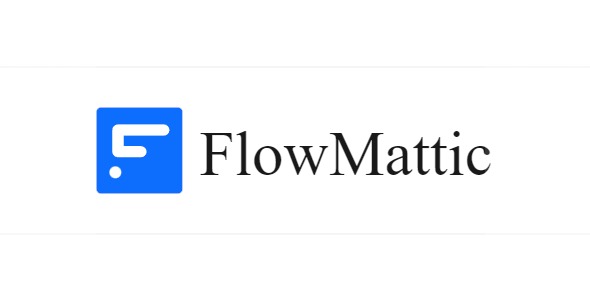

















Reviews
There are no reviews yet.